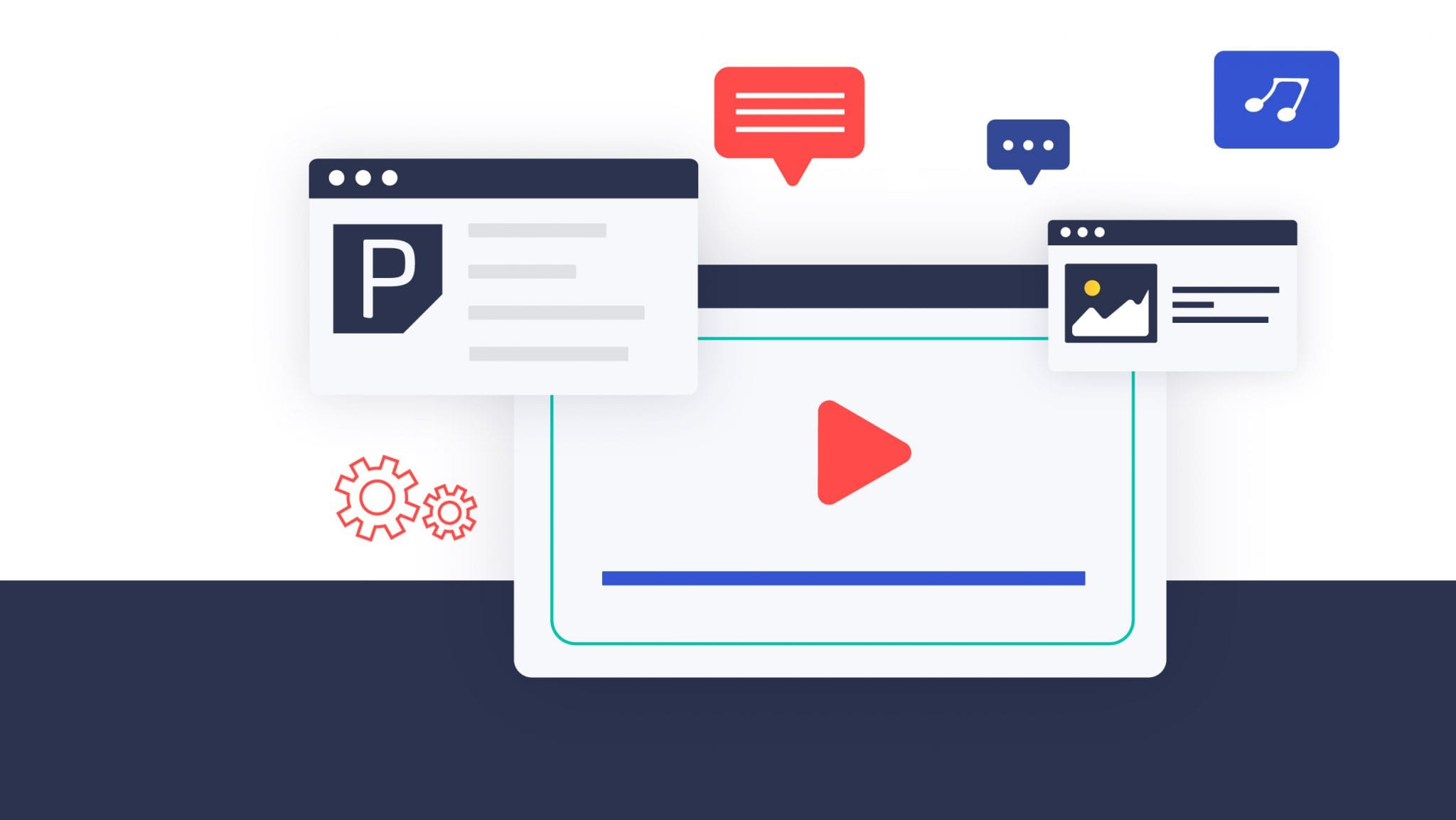There are currently over 75 million WordPress sites available online. If you are putting together or upgrading a WordPress site, selecting and implementing plugins is essential for the development process. The right plugins can help you create new functionality, enhance security, improve SEO, and craft unique, dynamic user experiences.
Pretty cool, right?
But with so many WordPress plugins floating around out there, which ones do you choose? This article will highlight several of the best WordPress tools available to you to ensure you get the most out of your WordPress site moving forward.
What Are the Best WordPress Plugins?
As there are several WordPress design plugins available to you, we have summarized the best into 13 options below. They are very varied, so be sure to check out the information available for more details.
1. Akismet
Akismet is an advanced spam-blocker. It uses its knowledge of what is and is not spam to moderate your comments sections. If it detects spam, it lets you know that the spam existed and removes it to prevent others from seeing it.
If you worry about Akismet moderating away important posts when it shouldn’t, a log of blocked comments is available to you.
2. Broken Line Checker
Broken Line Checker plugin checks your site regularly and surveys each of the links available from the pages. If it detects a broken link, missing image, or other issues, it instead directs people to another location. It also informs you that the problem exists so that you can resolve it at your earliest convenience.
In general, having broken links can be dangerous for your site’s user experience. Broken Line Checker helps prevent your visitors from feeling frustrated as you resolve the issues fast and without incident.
3. CM Answers
CM Answers is a Q&A plugin for WordPress. It allows visitors to ask you questions they may have when they visit your site. A separate section of the plugin allows you – as the administrator – to answer questions or enable others to do the same.
This plugin allows you to form a helpful community of people answering one another’s questions while maintaining control of it. You can even allow for extra features, such as voting for answers, file upload, or even private messages.
4. CM Downloads Manager
CM Downloads Manager is a plugin that creates an area where users can upload, download, or manage files. You can empower your community to share music, images, or other files that matter to them and comment on one another’s uploads.
This plugin works alongside store checkout systems. It also allows for previewing and supports download tracking so that you can create a file store to sell music, writing, or art in a way that suits you.
As a final note, its ability to integrate with other plugins means it is a cut above the rest, letting you customize the experience more than ever.
5. CM Tooltip Glossary
For those who organize a technical or otherwise complex site for niche interests, this plugin may be for you. It let you create a glossary of technical terms, allowing users to mouse over them on the site to get a summary of what they mean.
CM Tooltip Glossary allows both the glossary and the tooltip to have a level of customization, letting it match the style of the rest of your site.
The Pro version offers even more functionality, including features such as Google Translate or Wikipedia linking.
6. Contact Form 7
With Contact Form 7, you can create contact forms that allow your users to send you messages. You can customize how the form looks and limit the messages users send based on a simple scripting tool in the WordPress contact forms plugin.
Contact Form 7 is also linkable to the above Akismet tool. This prevents people from abusing it to send you spam or problematic messages. You can rest assured that you will only get useful contact from your community.
7. Google Analytics Dashboard for WP
Google Analytics Dashboard for WP allows you to see several statistics for your site. You can see how many visitors you get, where they are from, and other demographics. You can then use this information to customize your site to better match a demographic you are aiming for, or focus more on the ones you get.
If you have concerns about GDPR or other privacy regulations, you can rest assured that the creators have accounted for this situation. You can turn on a GDPR-compatible mode for such a situation.
8. Google XML Sitemaps
With Google XML Sitemaps plugin, you can create a simple sitemap for any purpose. It allows search engines and spiders to index your site. It even does so without any PHP skills on your part or any need for file changes.
9. iThemes Security
iThemes Security is an advanced security system that protects your site from several different kinds of automated attacks such as DDoS or other brute force methods.
There are several ways it can assist you in this regard that it makes clear to you in its interface. The plugin even prioritizes the dangers in your site, allowing you to resolve them in order of significance. Finally, it can even back up your database in case of malicious activity.
10. Jetpack
Jetpack is a plugin with several different uses. Many of these are related to a better experience and security for both administrators and visitors alike.
It allows for faster loading times and a responsive user interface for those who choose to visit your site. This gives a much better user experience. Also, it has features that add to the security of your WordPress site to allow for a much safer experience.
As a Pressable customer, you get Jetpack Security for free – a $239/year/site value. Not only does Jetpack Security help make your WordPress site more secure and run faster than ever before, but it also comes with eye-catching starter themes, a CRM, video hosting, SEO tools, and much more!
11. W3 Total Cache
W3 Total Cache aims at one primary improvement: Performance.
Installing this plugin will often increase the speed and performance of your WordPress site, letting users access it better and with less frustration.
It does this by allowing the site to cache files on the visitors’ computers, thus allowing for faster page load times, as the user does not need to download data again.
In general, this is a better user experience for your visitors and will keep them on your website much longer than other locations. You cannot go wrong.
12. WooCommerce
If you wish to run an online store, WooCommerce is one of the most popular solutions available. With the WooCommerce plugin, you can create storefronts that allow you to promote your products. Not only that, but you can do so in a manner that suits the style and themes you wish to present to your visitors.
If you wish to showcase specific goods, you can do so in a way that will draw more people into purchasing those items. Depending on what you are selling, you can also customize the experience for the user. Thus, if you wish to sell subscriptions versus individual bookings, the presentation can be different.
WooCommerce offers several different options for payments, shipping, and tax. This way, you can rest assured that you are getting and giving the best deals available on the market. WooCommerce even allows for several additional extensions to work alongside it if you wish to customize it further.
13. Yoast SEO
One of the significant concerns many website owners have is ensuring their pages are discoverable on Google. With Yoast SEO, you can optimize your site to ensure it will be as visible as possible.
With the tools available in Yoast SEO, you can also have a level of control over how the content looks in search engines. It lets you control the snippets of data visible on a search engine’s preview and enables you to decide on what keywords bring it to the forefront.
Link: Yoast SEO can be found here.
Where Next?
You should now have a good list of options available to you. When you’re ready to make your fantastic WordPress site live, Pressable is here to provide affordable, reliable managed WordPress hosting backed by 5-star rated customer service and a 30-day money-back guarantee.
Want to see our platform in action? Schedule a free demo.
Zach Wiesman
Zach brings a wealth of knowledge to Pressable with more than 12 years of experience in the WordPress world. His journey in WordPress began with creating and maintaining client websites, fostering a deep understanding of the intricacies and challenges of WordPress. Later, his knack for problem-solving and commitment to service led him to pursue a role at Automattic, where he excelled in providing customer support for WooCommerce. His expertise extends beyond technical proficiency to encompass a deep understanding of the WordPress community and its needs. Outside of work, Zach enjoys spending time with his family, playing and watching sports, and working on projects around the house.