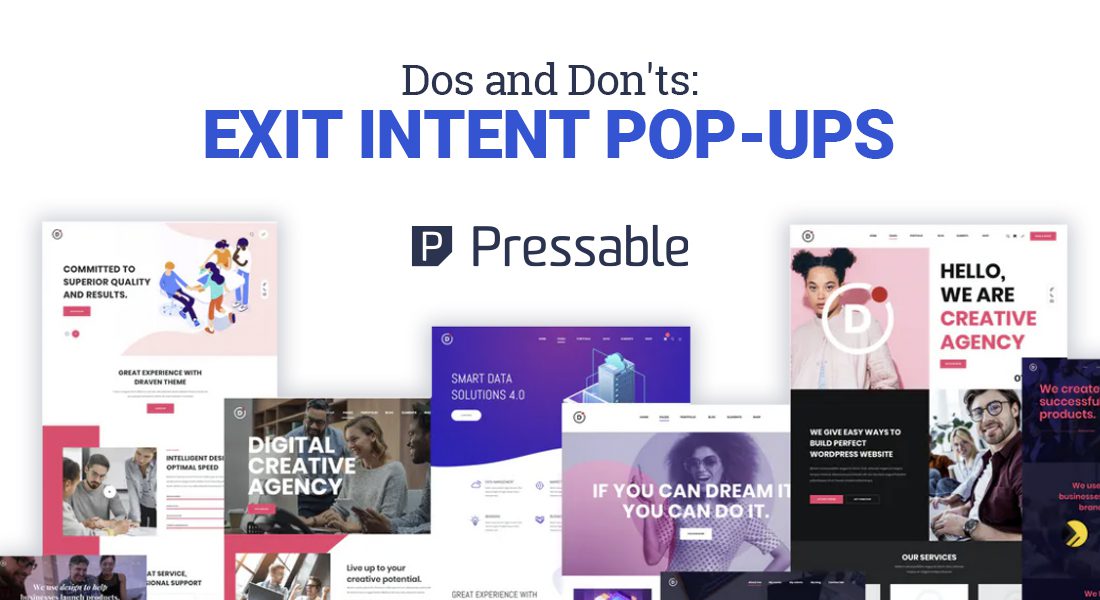Not all pop-ups are intrusive. Some of them will only appear when visitors attempt to leave your website. Known as exit-intent pop-ups, they’ve become a popular alternative to traditional pop-ups. Visitors can view content and navigate to other pages without any interference. They’ll only see the exit-intent pop-ups when they try to leave. However, if you’re going to use exit-intent pop-ups on your website, you should consider the following tips
Do Make Exit-Intent Pop-Ups Easy to Close
You should make your website’s exit-intent pop-ups easy to close. Depending on the message conveyed in them, some visitors may decide to stay on your website. Other visitors, conversely, will probably want to leave. To stay on your website, they’ll have to close the exit-intent pop-up.
If visitors can’t easily close the exit-intent pop-up, chances are they won’t stay on your website. You can make your website’s exit-intent pop-ups easy to close by designing them with a large “X” in the top-right corner. Clicking or tapping this element should close them.
Don’t Serve During Page Transitions
Avoid serving exit-intent pop-ups during page transitions. Instead, only serve them when visitors attempt to leave your website. Serving exit-intent pop-ups during page transitions promotes a negative visitor experience.
Page transitions involve visitors moving from one page on your website to a different page on your site. During page transitions, visitors will still stay on your website; they’ll just move to a different page. Exit-intent pop-ups should only appear when visitors attempt to leave your website. If you serve them during page transitions, visitors will struggle to move around your website.
Do Use a Large Design
Large exit-intent pop-ups typically outperform their smaller counterparts. With a large design, visitors will see your message. You can even use a full-screen design. With a full-screen design, the exit-intent pop-ups will cover the entire page so that visitors see your message.
For mobile visitors, large exit-intent pop-ups are particularly important. Mobile visitors have smaller screens. If an exit-intent pop-up only covers one-fifth of the page or less, they may struggle to see your message. Using a large design ensures that all visitors, including mobile visitors, will see your message.
Don’t Combine With Other Pop-Ups
If you’re going to use exit-intent pop-ups, you shouldn’t combine them with other types of pop-ups. Using multiple types of pop-ups will dilute the visitor experience. If you use both entry pop-ups and exit-intent popups, for example, visitors will see a pop-up when they enter and exit your website. For a more positive visitor experience, use exit-intent pop-ups by themselves and without other types of pop-ups.
Combining exit-intent pop-ups with other types of pop-ups may even hurt your website’s Google rankings. Google penalizes websites that display intrusive interstitials to mobile visitors. While pop-ups served during page transitions are classified as intrusive interstitials, exit-intent pop-ups are not. They don’t interfere with visitors’ ability to use your website, nor do they prevent visitors from moving around your website.
Do Show the Right Message
Of course, you should show the right message in your website’s exit-intent pop-ups. Like all pop-ups, exit-intent pop-ups are customizable. You can customize them to display any message to visitors. Exit-intent pop-ups, though, are only helpful if they show the right message.
You can show promo codes in exit-intent pop-ups. If your website sells products — whether they are physical or digital products — you can entice visitors with a promo code to persuade them to stay. Just include a message like “Are you sure you want to leave?” along with a promo code. Visitors may choose to remain so that they can take advantage of the promo code.
You can also use exit-intent pop-ups to attract email subscribers. If you have a newsletter, you can design exit-intent pop-ups to show a signup form. In addition to this signup form, ask visitors to subscribe to receive the latest news from your website.
Don’t Include Too Many Fields
Regardless of your message, you shouldn’t include too many fields in your website’s exit-intent pop-ups. A study conducted by Sleeknote found a correlation between the number of fields pop-ups have and the number of conversions they generate. According to the study, pop-ups with two input fields have a 3.2 percent conversion rate, whereas those with four input fields have a 0.9 percent conversion rate.
Input fields are boxes in which visitors can enter information. For a signup form, you’ll typically need two input fields: one for visitors’ names and another for their email addresses. Including more than two input fields in an exit-intent pop-up may discourage visitors from completing them. Even if some of the input fields are optional, visitors may leave upon seeing them in the exit-intent pop-up.
Do Use a Pop-Up Tool
You should consider using a tool to generate, as well as serve, exit-intent pop-ups. Most exit intent pop-ups are powered by JavaScript. They consist of hypertext markup language (HTML)-designed ads that are triggered with JavaScript code. Exit-intent pop-ups will trigger when visitors attempt to leave. JavaScript will essentially track visitors’ cursor movements, and when they move outside of the page, they’ll see the exit-intent pop-up.
Because JavaScript powers them, exit-intent pop-ups aren’t easy to make. You’ll have to design them in HTML, and then you’ll have to code them to trigger with JavaScript. Fortunately, there are pop-up tools available. You can use a pop-up tool to generate and serve exit-intent pop-ups without messing with any HTML or JavaScript code.
Alternately, you can use a third-party WordPress like Poptin to generate and serve exit-intent pop-ups or a universal tool like Sleeknote, Optinmonster, or Optimonk. Pop-up tools such as these make it easy to create and serve exit-intent pop-ups.
Let’s Get Poppin’
Exit-intent pop-ups help keep visitors on your website and generate conversions. Visitors won’t see them until they try to leave your website. With the right message, you can use exit-intent pop-ups to encourage them to stay, sign up for your email newsletter or perform other actions.
Jessica Frick
Jessica is a driving force behind the company’s mission to deliver the best managed WordPress hosting experience. Her dedication is rooted in her extensive experience with WordPress hosting, spanning over a decade. Since 2008, she has immersed herself in the WordPress ecosystem, holding various WordPress-centric roles since 2010. Her expertise extends beyond technical proficiency to encompass a deep understanding of the WordPress community and its needs. When she’s not working, she enjoys spending time with her family, serving her community, watching hilarious dog videos online, and drinking a lot of iced tea.