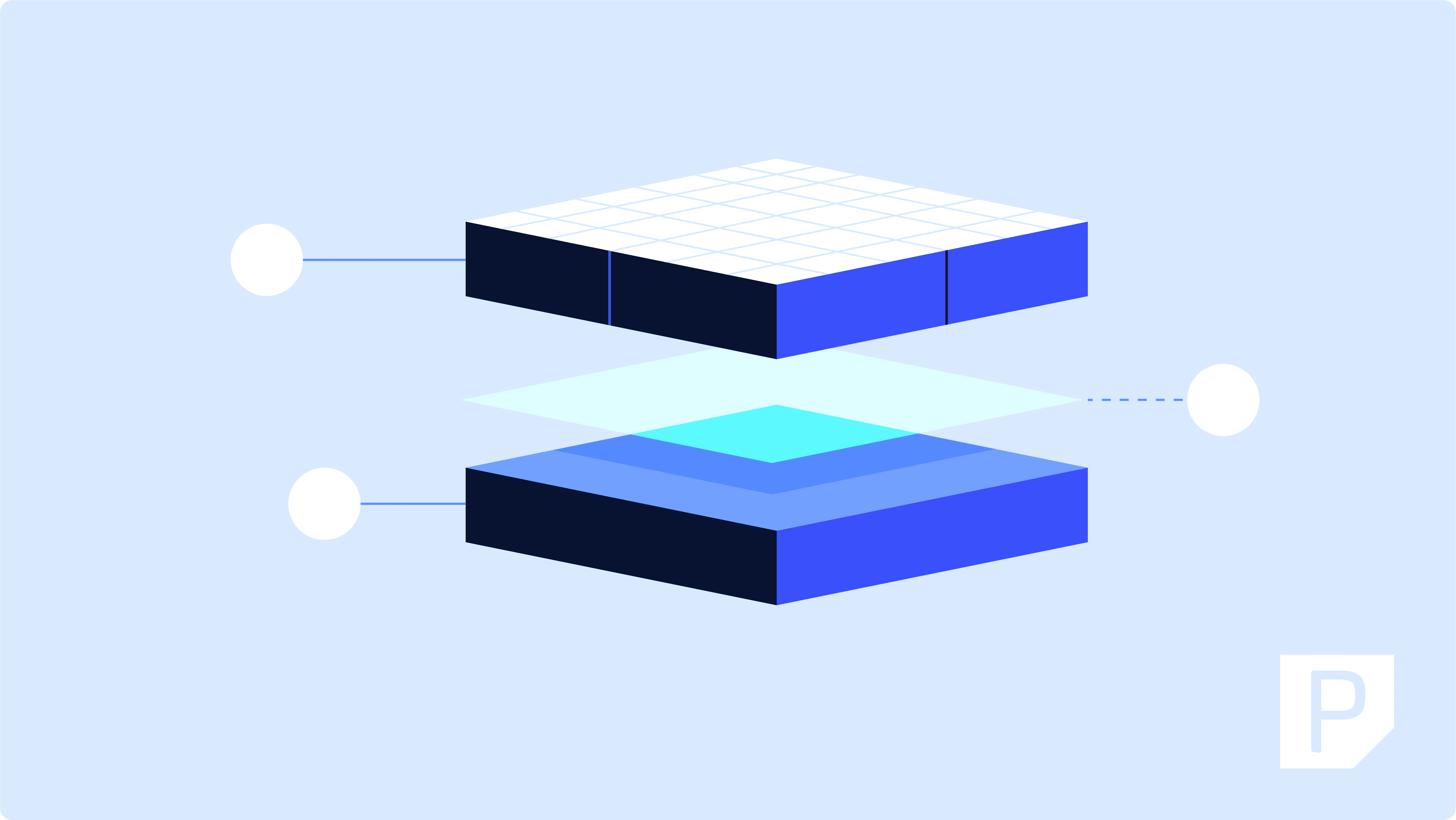As the world shifts more and more to online ordering, the need for a fast and flawless eCommerce experience has never been more important. Developers are embracing headless eCommerce, which has changed the way we approach website architecture.
Headless, or “decoupled” WooCommerce separates the user interface – what your customers see and interact with – from the backend systems responsible for managing inventory, processing orders, and handling other critical functions. This decoupling gives businesses a higher level of control and customization over their online storefronts, allowing for integration with a variety of front-end frameworks, tools, and platforms.
With this understanding, let’s explore the advantages, challenges, and practical steps involved in implementing a headless WooCommerce site.
When Is Headless WooCommerce Right For Your Online Store?
With headless or decoupled site creation, content creators harness the power of the WordPress CMS, while developers and designers have the freedom to present frontend content using their preferred tech stack (such as React.js). Understanding when this architecture is right for your online store involves weighing the benefits of headless versus non-headless setups.
It’s worth considering common performance issues encountered by some headless sites, such as uncacheable requests, excessive asset fetching, and resource abuse. Mismanagement of the stack can also introduce unnecessary complexity, escalating management issues, costs, and security risks.
So, how can a headless setup benefit your WooCommerce store?
- Multichannel Selling Capacity: A headless eCommerce website facilitates selling products across traditional websites, mobile devices, social media, and IoT (Internet of Things) devices. It enables a seamless multichannel experience while providing a unified backend for managing inventory, orders, and customer data.
- Unique User Experience: Traditional WooCommerce setups may leave experienced web developers struggling to accommodate unique ideas or user experience requirements. Headless architecture provides frontend independence, unlocking limitless opportunities for customization. This customization potential can translate into a rich, bespoke user experience, setting online stores apart from competitors and fostering customer engagement.
- Performance Improvement: Slow load times can significantly impact user experience and SEO rankings. Headless WooCommerce, with its performance-driven architecture, addresses this issue by optimizing front-end rendering and reducing page load times. This leads to a smoother browsing experience and higher conversion rates.
- Scalability and Growth: As businesses grow, their website’s demands increase. Headless WooCommerce, especially when hosted on Pressable’s infrastructure, helps support scalability and seamless growth. Pressable’s optimized environment offers expert support, resilient performance, and robust security features, enabling online stores to handle increased traffic and product inventory without compromising efficiency or user experience.
Drawbacks of a Headless Setup
While a headless WooCommerce setup offers numerous benefits, you should also know the drawbacks website owners may encounter before committing to this approach.
Here are a few negatives to implementing a headless WooCommerce website:
- Lack of Previews: One significant drawback is the loss of the ability to preview posts before publishing them, a feature integral to traditional WooCommerce setups.
- Plugin Accessibility Problems: Depending on the setup, users may lose access to plugins, necessitating the rebuilding of some functions from scratch. While Pressable’s support team can assist with certain plugin issues, users may still face limitations based on their specific configuration
- No Central Support Team: Using a headless setup often results in fractured support. Pressable’s support team, for instance, can only address issues related to the WordPress backend, requiring users to seek assistance from their front-end provider for troubleshooting front-end applications.
- Complexity: Headless setups naturally require multiple dashboards, user interfaces, and workflows. As you make the process of running your site more complex, the process can get slower, and the likelihood of error can go up.
- Increased Attack Surface: Lastly, creating a headless setup significantly increases your website’s potential vulnerabilities to cyberattacks. Remember, your security process is only as strong as the weakest step in the workflow. More platforms mean more login credentials, more processes, and more opportunities for that weak link to be exploited.
Joshua Goode, Senior Technical Lead at Pressable, notes, “Overall, I am not a fan of decoupled/headless sites in most cases. It has its place but, for most sites and use cases, I find it’s over-engineering that adds unnecessary complexity to something that could be just as performant and much more simple.”
Ultimately, a headless WooCommerce implementation is only suitable for specific scenarios and users should carefully evaluate whether it aligns with their needs. For those websites where this approach is appropriate, Pressable is committed to providing support throughout the process where we can.
Best Tools For A Seamless Headless Setup Transition
Transitioning to a headless WooCommerce platform requires careful consideration of the tools, plugins, and frameworks that will ensure a seamless operation.
Pressable recommends several key components for a successful transition:
- WPGraphQL: This tool is an important element for managing data in a headless WooCommerce setup. WPGraphQL provides a powerful way to query data from WordPress, enabling smooth communication between the backend and front-end.
- Frontend Frameworks: Popular choices like js, Vercel, React.js, or Netlify are commonly used for headless eCommerce sites. These frameworks offer flexibility and performance benefits, ensuring a responsive and engaging user experience.
- WordPress Rest API Compatibility: The WordPress Rest API delivers a seamless integration between the WordPress backend and the chosen front-end technologies.
- Reliable Hosting Service: A reliable hosting service is another important component. Pressable, for instance, offers a global network of data centers, optimized performance, high security, and expert technical support to ensure smooth operations.
Pressable’s hosting service offers unique features tailored to support headless and decoupled WooCommerce setups, such as:
- Out-of-the-Box Caching: Presable offers page, object, and edge caching that can significantly improve performance and reduce resource consumption, enhancing the speed and efficiency of retrieval and build processes.
- Specialized Rate Limit Exception: There’s a specialized rate limit exception for the /graphql endpoint that supports smooth data retrieval and communication between the backend and front-end.
- Automatically Scalable Infrastructure: Pressable’s infrastructure is automatically scalable and capable of handling influxes of requests without compromising performance or user experience.
Step-By-Step Guide To Setting Up Your Headless Store
Creating a headless WooCommerce site can open up a world of creative opportunities for those with the need and the know-how to implement it correctly.
Here’s a step-by-step guide to help you get started:
Prerequisites: Before starting, ensure you have Node.js and npm installed on your development machine.
Install WPGraphQL: Assuming you already have WordPress and WooCommerce set up, install the WPGraphQL plugin by navigating to your WordPress admin dashboard, then Plugins → Add New. Search for WPGraphQL, install, and activate it.
Install WooGraphQL: You will also need to install WPGraphQL WooCommerce (WooGraphQL) by downloading and extracting the zip folder into the Plugins directory of your WordPress installation.
Set Permalinks: Go to Settings → Permalinks from the WordPress admin dashboard and ensure that the permalink structure is not set to Plain. This step is necessary for WPGraphQL to work correctly. If you’re not sure which permalink setting to use, “Post Name” is a popular choice that works for most websites.
Create a React App: On your development machine, create a React app by running the following command in your terminal:
npx create-react-app my-headless-woocommerceReplace my-headless-woocommerce: Exchange my-headless-woocommerce with your desired project name, then navigate into your project directory using:
cd my-headless-woocommerceInstall Apollo Client: Install Apollo Client to interact with GraphQL by running the following command:
npm install @apollo/client graphqlSet up Apollo Client: Within your React project folder, create a new file named apolloClient.js in the src directory. Set up Apollo Client with your WordPress site’s GraphQL endpoint:
import { ApolloClient, InMemoryCache, HttpLink } from "@apollo/client";
const client = new ApolloClient({
link: new HttpLink({
uri: "YOUR_WORDPRESS_SITE_URL/graphql",
}),
cache: new InMemoryCache(),
});
export default client;
Replace YOUR_WORDPRESS_SITE_URL: Exchange YOUR_WORDPRESS_SITE_URL with your website’s URL and ensure to add /graphql at the end.
Create GraphQL Queries: Within your React project src directory, create a folder to store your GraphQL queries (e.g., graphql), then create a queries.js file inside. Define your GraphQL queries using the gql function provided by Apollo Client. For example, to fetch products from your WooCommerce store, define a query like this:
import { gql } from "@apollo/client";
export const GET_PRODUCTS = gql`
query GetProducts {
products {
nodes {
id
name
description
... on SimpleProduct {
price
image {
uri
srcSet
sourceUrl
}
}
}
}
}
`;
You can add more queries to this file as needed, organizing them by their purpose (e.g., products, categories, orders, etc.)
Create React Components: Create React components to display data fetched from your WordPress backend. For example, create a component to display a list of products:
- Create a ProductList component by making a new folder named components in the src directory of your React app.
- In the components folder, create a file named js.
- Use Apollo Client’s useQuery hook to fetch products: npm install @apollo/client graphql
Render Components: Render your React components in the main App component (src/App.js) and provide the ApolloProvider to establish a connection with Apollo Client:
import { ApolloClient, InMemoryCache, HttpLink } from "@apollo/client";
const client = new ApolloClient({
link: new HttpLink({
uri: "YOUR_WORDPRESS_SITE_URL/graphql",
}),
cache: new InMemoryCache(),
});
export default client;
Start Your Application: Start your React application and view it in your web browser by running the following command in your terminal/command prompt: npm start
You’ve now set up a basic headless WooCommerce site, ready to be customized and enhanced to meet your specific needs. Remember that the details of designing, formatting, and creating your front-end will vary significantly based on your shop’s requirements, but this guide serves as a solid foundation for getting started.
Take Your WooCommerce Store To The Next Level With Pressable
Decoupling the front-end from the back-end helps you harness the power of WordPress and WooCommerce while using different front-end technologies for your website.
While not suitable for every website, a headless WooCommerce approach empowers you with total flexibility on your front-end. With Pressable’s features, such as advanced caching, specialized rate limit exceptions for the /graphql endpoint, and automatically scalable infrastructure, you can build and maintain a lightning-fast headless WooCommerce site effortlessly.
Ready to elevate your online store? Learn more about Pressable’s WooCommerce hosting and unlock the full potential of headless WooCommerce!
Nox Dineen-Porter
Nox possesses a unique blend of industry and academic expertise, seamlessly integrating her knowledge of communication, software development, and research. Her journey with WordPress began in 2003, first as an avid blogger and later as a skilled software developer. Her fascination with WordPress led her to join the Pressable support team, where she effectively combines her passion for technology with her love of problem-solving and her deep understanding of user behavior. As a PhD candidate, Nox is poised to make a significant impact on the field, bringing together her expertise in research, communications, and software development to provide context and clarity about health science and devices to the public. When she's not at her computer she enjoys hiking, running, yoga, and street photography.