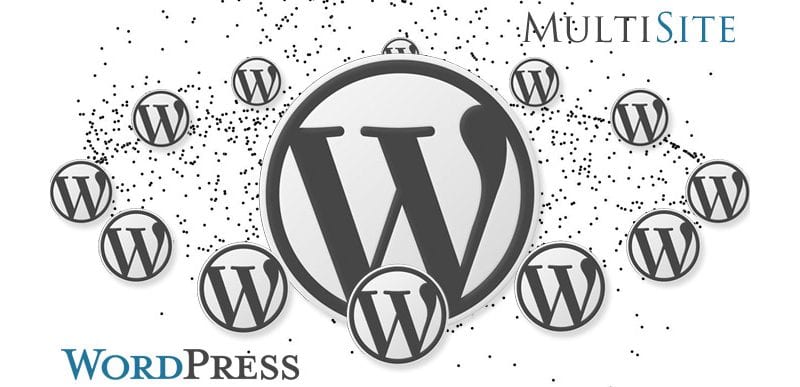One of the most misunderstood features in WordPress is WordPress Multisite. People are drawn to it because it promises to make managing multiple WordPress sites easy. They often don’t realize that multisite configuration comes at a cost in terms of flexibility…until it’s too late. Multisite configuration can be extremely helpful in certain cases, but in others it can lead to an administrative catastrophe. It’s important to understand what Multisite is and what problems it was designed to address before you make the decision to use it.
NOTE: If you’re not looking to learn the basics about WordPress itself, read, What is WordPress? first.
What Is WordPress Multisite?
WordPress Multisite is a version of WordPress that allows you to run multiple sites off a single installation of WordPress. It makes it possible to run a network of sites under a single WordPress dashboard. You can manage everything including the number of sites, features, themes, and user roles. It is possible to manage hundreds, thousands, and (theoretically) millions of sites. The best example of WordPress Multisite is WordPress.com, one of the largest WordPress networks on the Internet.
WordPress Multisite started out as an offshoot of WordPress designed to enable site owners to easily manage multiple blog sites under a single network. The project was eventually added into WordPress Core during the WordPress 3.0 release. This means any current version of WordPress you use today can be converted into a multisite installation.
When Should You Use Multisite?
WordPress Multisite is best used when you’re creating a network of sites sharing similar functionality. Ideally, this similar functionality has been added through plugins, custom applications, or specific server configurations. It truly works best when used on a limited number of themes specifically curated for the purposes of the network, as opposed to allowing members of the network to upload their own custom themes. If your network consists of widely different WordPress sites (different in terms of plugins, themes, and customization), then multisite is not a good fit for you.
WordPress.com is, by far, is the largest example of a multisite network. Other site owners who have had success with multisite typically have a common theme (no pun intended) that ties their network of sites together and lends itself to similar functionality and themes. Universities are a great example. A lot of them use multisite to provide their staff with a way of posting internal blogs. Real estate companies are another example. They use WordPress Multisite as an easy way to provide their real estate agents with a basic website. The designs of these sites are the same, only the content is different from realtor to realtor.
Don’t Use Multisite to Manage Very Different WordPress Sites
WordPress multisite emerged at a time when there weren’t a lot of good options for managing multiple and very different WordPress sites. Fortunately, there are a lot of great options available today to help address this need. If you find yourself in the position where you are managing many different WordPress sites, you should look into management plugins like Jetpack and ManageWP. These let you run distinct WordPress instances and centrally managed them all through an intuitive dashboard. You can typically use them to monitor the current status of your sites, globally apply updates across all of your sites, and perform other general maintenance functions like backups.
WordPress Multisite Best Practices
If you find that you are an excellent candidate for multisite (i.e. you need to offer similar WordPress websites to a large number of users), there are a couple of multisite best practices that you should follow to ensure success.
Work with a WordPress Consultant Experienced with Multisite
We recommend that you work with a WordPress consultant who is an expert on scaling WordPress Multisites. If the multisite network grows, you’ll need to keep an eye out for the number of server resources your site uses, as well as the upkeep of your database. It’s perfectly manageable as long as you are proactive, and it helps to work with an expert who can guide you through the growth phase of your multisite.
Pick a Good Hosting Provider Experienced with Multisite
For WordPress Multisite, it’s also important to use a really good WordPress hosting provider who already supports the various features of multisite, and your specific type of multisite. At Pressable, for example, we host quite a few large subdirectory URL format multisite networks and have developed technology and procedures to ensure our subdirectory multisite deployments run smoothly and efficiently. A hosting provider with a great track record in hosting multisite deployments will dramatically increase the likelihood of continued success for your projects.
We hope this information makes it easier for you to determine if multisite is right for you. If you have questions about your specific multisite configuration, we’d be glad to help. Contact our accounts team with your questions.
Jessica Frick
Jessica is a driving force behind the company’s mission to deliver the best managed WordPress hosting experience. Her dedication is rooted in her extensive experience with WordPress hosting, spanning over a decade. Since 2008, she has immersed herself in the WordPress ecosystem, holding various WordPress-centric roles since 2010. Her expertise extends beyond technical proficiency to encompass a deep understanding of the WordPress community and its needs. When she’s not working, she enjoys spending time with her family, serving her community, watching hilarious dog videos online, and drinking a lot of iced tea.