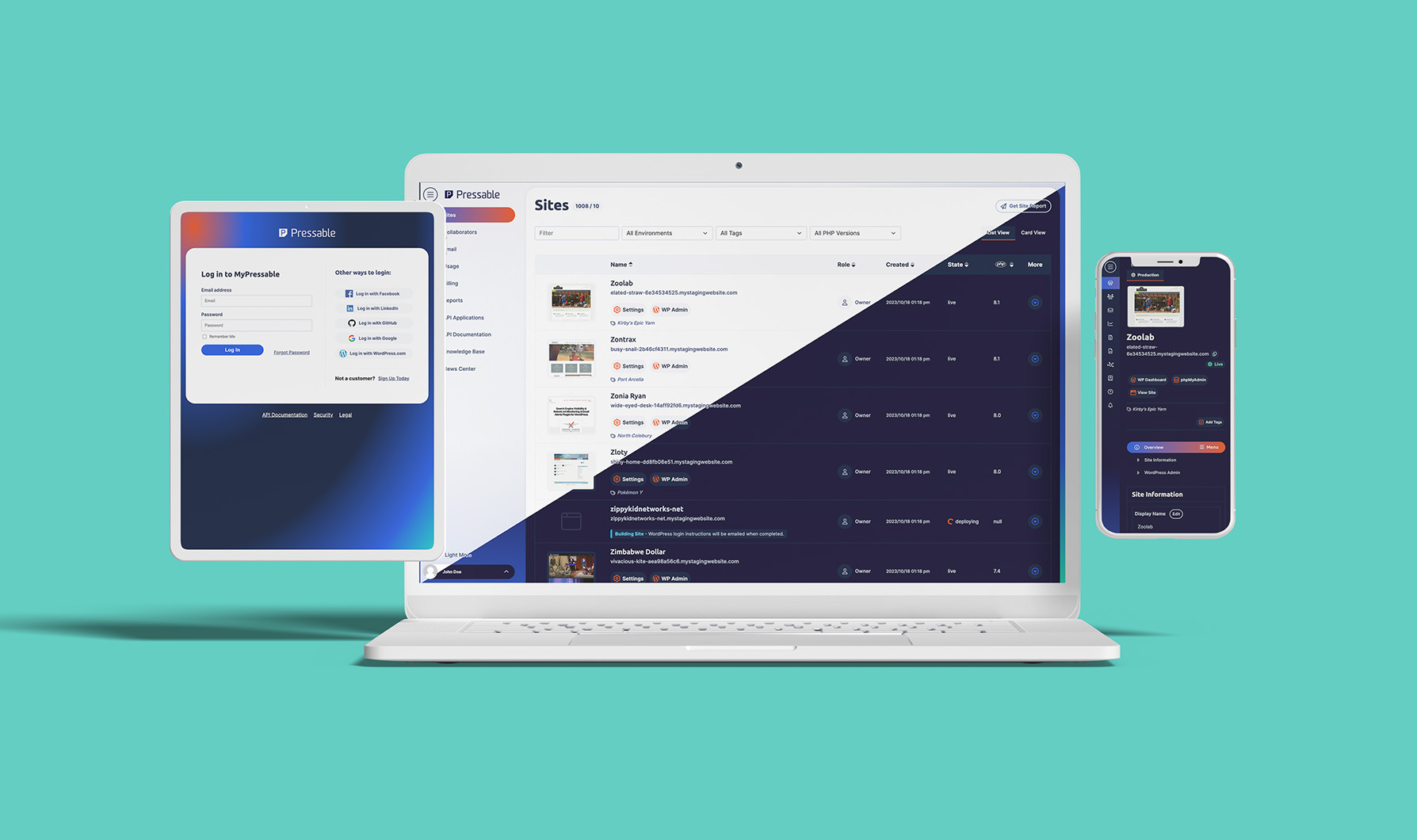One of the things we hear most often from Pressable customers is how easy it is to manage multiple WordPress websites with us. We’re always raising the bar with new features and tools that elevate our hosting – it was high time for us to make the interface as awesome as the tech itself.
We are thrilled to announce that the new and improved MyPressable Dashboard experience is now live, making it easier than ever to build, manage, and maintain your WordPress websites.
A Clean, Beautiful, and Powerful Dashboard
Equal parts aesthetic and function, the enhancements provide a more modern, intuitive experience while still packing a powerful punch.

Personalized Greeting
From the moment you enter the dashboard, you’re personally greeted with a selection of features that are helpful for new and existing users alike.
Streamlined Onboarding
As you may notice from this, along with the other changes we’ve made, we’re laying the groundwork for a robust, streamlined onboarding experience – one that reflects Pressable’s dedication to adapting to the way you work best.
Redesigned Navigation Menu
Beyond the welcome screen, you’ll note one of the biggest design changes we’ve made. Our new and improved left-side navigation menu is built to give you fast and easy access to your most important features.
Menu Enhancements
Presenting a ton of options is fine, but empowering conscious decision making is better. Through contextual understanding of what you’re trying to achieve, the Pressable control panel has evolved into an experience that feels natural and doesn’t overwhelm.
With this in mind, we’ve made some changes to the menus themselves, giving more contextual information where you need it and keeping it clean everywhere else.

Deeper Insights
Although your information is now even more clear at a glance, you may find the need to dig in a little more. For those times, we’ve expanded status information to include deeper insights when you need a bit more verbosity.
Aesthetic Updates
To really tie everything together, we upgraded the fonts and gave the dashboard a fresh coat of paint. These vibrant improvements translate beautifully to both light mode and dark mode.


Accessibility Updates
In addition to light and dark mode, this update introduces new accessibility options with color perception assistance to provide you even more control over your dashboard’s appearance.

As your favorite late night infomercial would say, “But wait… there’s more!”
Mobile-Friendly Experience
Although it’s rare to make a change to your host’s control panel outside of a computer or even a large tablet, that doesn’t mean that a quality mobile experience isn’t beneficial. Ever had something urgent pop up when out on a Saturday night, only to rage at a desktop UI? Yeah, it sucks.
We’ve made strides to ensure that even a 911 request while you’re away from your desk is a little easier to maneuver and a lot less painful.


More To Come
This is only the first major step toward our ultimate vision: providing the most beloved managed WordPress hosting dashboard for all.
Future-Focused Development
“As a customer-centric team, we wanted to make sure our new dashboard experience was modern, fast, and enjoyable to use,” said Wayne McWilliams, Pressable’s Senior Front End Engineer and Lead UX Architect of the update.
“We’re also keeping the future front of mind, because we’re always improving our product and adding new features, so we made sure there’s plenty of room to grow too.”
Building on Wayne’s note, while we are incredibly proud of these updates, we’re nowhere near done. You can expect to see more new features and accessibility-focused improvements in the months to come. Stay tuned – we’re incredibly excited for what’s to come, and we hope you are too.
Availability and Feedback
These upgrades are now available to all Pressable customers and their collaborators. If you aren’t quite ready to sign up and are interested in seeing the new dashboard, consider scheduling a demo with us – we’d love to show you around!
And of course, as this is but the first big step and not our last, your feedback is very important to us and we’d love to hear what you think. Please feel free to open a chat with us any time or share your thoughts through our feedback form.
Thank you!
Jessica Frick
Jessica is a driving force behind the company’s mission to deliver the best managed WordPress hosting experience. Her dedication is rooted in her extensive experience with WordPress hosting, spanning over a decade. Since 2008, she has immersed herself in the WordPress ecosystem, holding various WordPress-centric roles since 2010. Her expertise extends beyond technical proficiency to encompass a deep understanding of the WordPress community and its needs. When she’s not working, she enjoys spending time with her family, serving her community, watching hilarious dog videos online, and drinking a lot of iced tea.