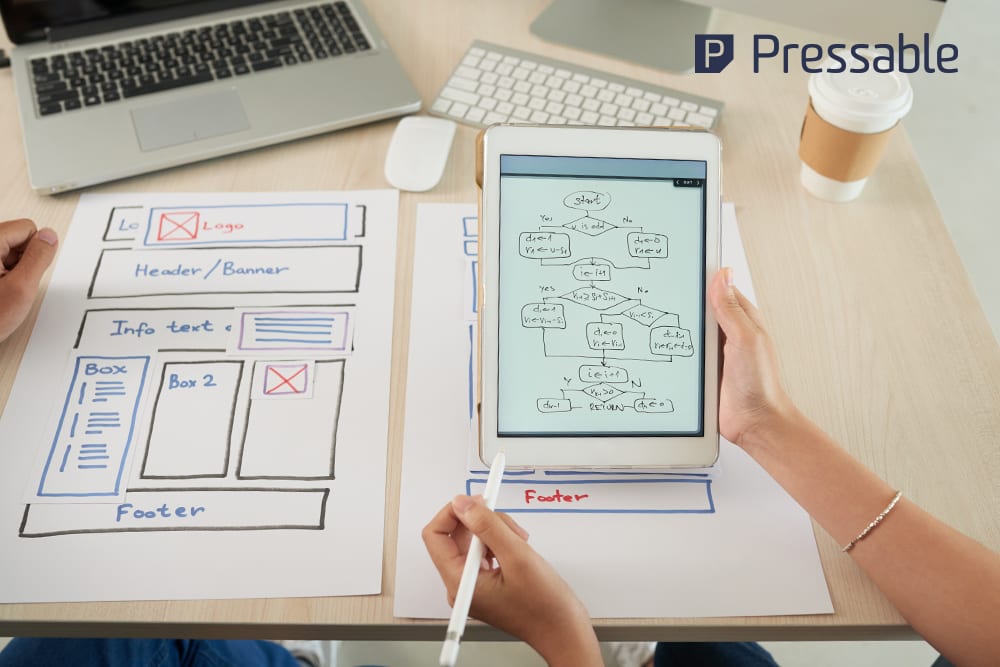When you first start building a WordPress website, you may soon discover the wonder that is the plugin store. In this bank, you can find plugins to do everything you’ve ever dreamed of with your site.
From making e-commerce a breeze to setting up an animation of a cute puppy running across the bottom of your home screen, you can find it all.
While you may be tempted to dive right into all these plugins, having too many WordPress plugins running on your site can cause some severe problems. Read on to learn more about why you should limit the number of plugins you’re running and stick only to the essentials.
Reduce Security Risks
One of the best reasons to limit the number of plugins on your WordPress website is to help reduce security risks. When you’re running a website, you want to give hackers as few vulnerabilities as possible. While you can control the elements you code yourself, the truth is that you don’t know 100% how secure plugin coders have done their work.
Each added plugin on your website represents another potential security weak spot. By reducing the number of plugins and limiting yourself only to those you trust, you keep your site more secure. Not only can this help you avoid attacks on your company’s site, but it can also protect your customer from potential viruses.
Lower Learning Curves
Whether you’re managing your site yourself or training an employee to do it for you, there’s going to be a learning curve associated with each new plugin you introduce.
Even WordPress experts can’t learn everything there is to know about all 55,000-plus plugins currently in the WordPress catalog. You or your site manager will have to dedicate valuable time to learn how to make all these plugins work for you.
While you’re learning how to use those plugins, your site won’t be operating efficiently since the plugin won’t be running at full capacity. You’ll have to take time away from other projects and potentially even from customer care to deal with this.
If you limit the number of plugins you use, you can establish expertise in those and make sure they’re working harder for you.
Avoid Plugin Conflicts
It may come as no surprise that piling a ton of plugins on top of each other on your website can cause some conflicts. Thousands of different developers create the plugins, and while they are all designed for the WordPress platform, they don’t all get along. Some plugins will disrupt the way others function, causing problems on your site.
Not only will your site not work properly when you’re dealing with these conflicts, but neither plugin will be doing what it’s supposed to. When you have a limited number of plugins, you can curate plugins that work smoothly alongside each other.
Each will perform better, your site will run more smoothly, and you’ll make sure you aren’t doubling up on tasks.
Speed Up Your Site
Keeping site load times low is one of the most critical keys to website success.
Studies have shown that about 40 percent of users will abandon a page that takes longer than three seconds to load. If these viewers are potential customers, you could lose almost half your potential revenue by having a slow site.
Plugins have to pull resources from your database every time a user loads a new page. The more plugins you have going, the longer it will take for all of them to get what they need to be sorted out. Reducing the number of plugins on your site can keep your site lightweight and load times fast.
Prevent Site Crashes
Although slow load times are bad news, site crashes are even worse. These occur when your website simply can’t handle all the demands being put on it, and it shuts down, refusing to load at all. This is such a bad thing that there are specific malware attacks that aim to crash websites.
Having too many plugins on your website can strain its resources to the breaking point.
Even if your site functions okay during slow periods, any level of increased traffic could cause it to crash and lose valuable visitors. Limiting the number of plugins you use will reduce strain on your site and stop these crashes before they start.
How Many Plugins Should You Have?
So if having too many plugins can cause such a problem for your website, how many should you have?
The truth is that there’s no one golden number of plugins that will ensure your site has the power and speed it needs. The correct number of plugins for you will depend on your site, its resources, and its needs.
The important thing is that you don’t have excess plugins running for no reason. Make sure if you activate a plugin to give it a try on your site, you deactivate it if you decide it isn’t working out.
Likewise, review your plugins every so often, make sure you’re using all of them, and consider if you could combine a few of them into one larger plugin that performs all the same functions.
Our Support Team Can Help
Plugins are one of the most powerful tools on WordPress and part of what makes it such a fantastic platform to build a site on. But if you get too many plugins running at once, your website will start to experience problems. You’ll see plugins conflicting with each other, load times slowing down, and your site crashing much more frequently.
If you’d like to learn how to manage your WordPress plugins the right way, check out our blog and knowledge base for more information. And, if you’re a Pressable customer, you can always check in with our 24/7 WordPress hosting support to get plugin recommendations and advice on streamlining plugins to maximize your site’s performance.
Zach Wiesman
Zach brings a wealth of knowledge to Pressable with more than 12 years of experience in the WordPress world. His journey in WordPress began with creating and maintaining client websites, fostering a deep understanding of the intricacies and challenges of WordPress. Later, his knack for problem-solving and commitment to service led him to pursue a role at Automattic, where he excelled in providing customer support for WooCommerce. His expertise extends beyond technical proficiency to encompass a deep understanding of the WordPress community and its needs. Outside of work, Zach enjoys spending time with his family, playing and watching sports, and working on projects around the house.