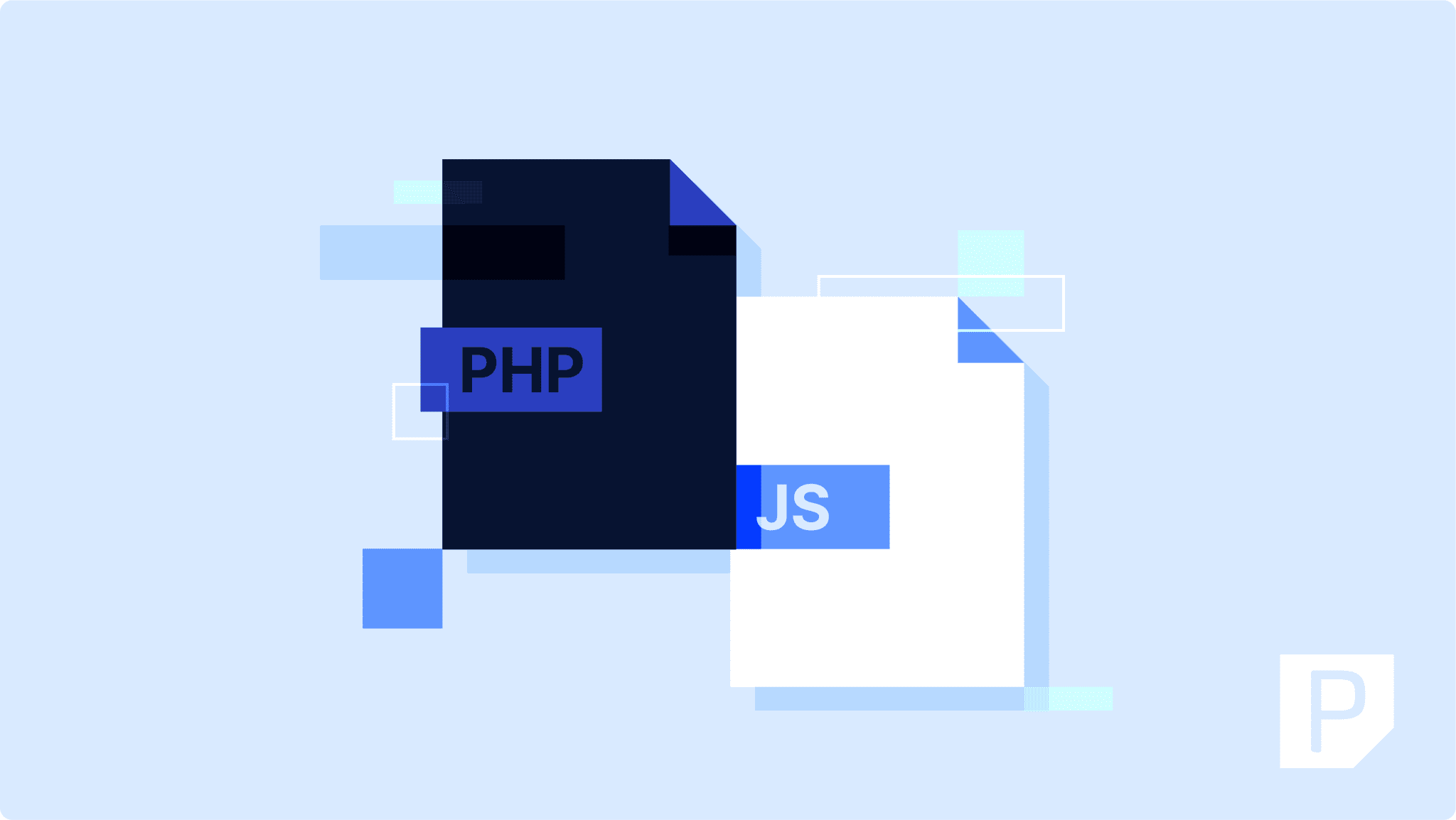PHP and JavaScript are not opposites, but complementary languages that often work together in web development. While there is some overlap in their capabilities, each language has its own strengths and ideal use cases.
PHP is a powerful server-side scripting language that works with HTML to build websites. It’s the foundation of many websites, from basic blogs to massive eCommerce sites.
Initially designed for client-side scripting, JavaScript has evolved into a versatile language. It enhances user experiences with dynamic interfaces and real-time updates, thanks to Node.js enabling server-side scripting.
Understanding these differences is essential for website development. We’ll explore their functions and use cases to help you make an informed decision about which script is right for you.
Understanding PHP
PHP, or Hypertext Preprocessor, is a server-side scripting language in web development. Its primary function is to generate dynamic content on the web server before sending it to the client’s browser. It differs from client-side languages like JavaScript, which execute in the browser. This server-side execution model enables PHP to create highly dynamic and interactive web pages by embedding PHP code within Hypertext Markup Language (HTML).
An advantage of PHP is its exceptional capability for database integration. PHP can easily connect to and interact with databases, facilitating data operations like retrieval, manipulation, and storage. This has positioned PHP as an indispensable tool in developing and managing Content Management Systems (CMS). WordPress, the world’s leading CMS, heavily relies on PHP for its functionality, showing PHP’s role in web content management.
Understanding JavaScript
Thanks to environments like Node.js, JavaScript is a versatile programming language that operates on both client and server sides. JavaScript frameworks and libraries, such as React, Angular, and Vue, have revolutionized modern web development by simplifying the creation of complex user interfaces and promoting efficient code management. Unlike PHP, JavaScript is run by the user’s browser rather than by the site’s server itself.
JavaScript is integral to WordPress development, enabling developers to create highly interactive and engaging websites. JavaScript works incredibly well in headless CMS architectures, where WordPress is a content repository decoupled from the front-end presentation layer. This allows developers to use modern JavaScript frameworks to build fast, responsive front-ends while using WordPress for content management.
When to Use PHP vs JavaScript in WordPress
PHP is great for generating dynamic content on the server before delivering it to the client’s browser. Its strength lies in handling server-side operations, such as database interactions and retrieving and manipulating data to display on web pages. PHP remains a reliable choice for backend functionality and server-side rendering, offering advantages in search engine optimization (SEO).
As the only general-purpose programming language that modern browsers understand natively, JavaScript elevates client-side operations by supporting highly dynamic and interactive functions. Its versatility extends to real-time applications, such as chatbots and live updates, positioning it as a cornerstone for dynamic web functionalities.
Technologies like Node.js and Express further extend JavaScript’s capabilities, enabling it to run on the server side. This opens up the door to building full-stack applications using a single language, streamlining development workflows, and reducing the need for context-switching between different languages.
Combining PHP and JavaScript in a WordPress setting highlights their unique functions. PHP powers WordPress plugins, using its server-side capabilities to craft complex website features and manage backend tasks. On the other hand, JavaScript enhances the user experience by adding interactive components to the interface.
However, navigating the terrain of web development involves more than just functionality: it’s also about security and SEO.
It is important to carefully consider JavaScript implementations because improperly handled JavaScript can severely hinder SEO efforts. The most critical issue is when search engines like Google and Bing cannot render JavaScript, as they cannot read or index the content, which means the content cannot be ranked. This is a significant problem as it essentially renders your content invisible to search engines.
In addition to this major concern, there are other ways in which extensive use of JavaScript can impact SEO:
- Site Speed: Poorly optimized JavaScript can slow down site performance. Slower sites can lead to higher bounce rates and negatively impact user experience, which are factors that search engines consider in their ranking algorithms.
- Resource Intensity: JavaScript-heavy sites often require more resources for browsers and search engines to render, making indexing even slower and potentially incomplete.
- Accessibility: Extensive JavaScript use can reduce accessibility, making it difficult for screen readers and other assistive technologies to interpret the content. This can indirectly affect SEO, as search engines strive to promote accessible content.
- Mobile Performance: JavaScript can cause performance issues on the mobile version of the page, which is increasingly important as search engines prioritize mobile-first indexing.
While performance is an important aspect of SEO, the inability of search engines to render JavaScript is one of the most urgent issues to address. Making sure that your JavaScript is error-free and can be properly rendered by search engines is essential for maintaining and improving your site’s SEO performance.
When it comes down to it, choosing between PHP and JavaScript depends on what a project needs and wants to achieve:
- Delivered by the web server, PHP is great for backend tasks, server-side rendering, and working with databases.
- Loading from the browser side, JavaScript is perfect for making websites interactive, loading third-party APIs, executing events on a page, and delivering dynamic content.
How to Edit PHP in WordPress
Editing PHP files in WordPress requires caution, as improper modifications can disrupt the site or alter themes unexpectedly. It’s important to understand the implications of your changes before proceeding.
A Note of Caution: The wrong move when editing PHP files can break your site. Even experienced programmers can make errors that need serious work to undo.
A few simple steps can save you from this fate:
- Always back up your website before making any major changes. This way, if something goes wrong, you have a clean, functional version to return to.
- Test PHP changes on a staging site before you use them on the live site. This way you can identify problems in a safe, unseen environment with no consequences.
- Never make changes directly to a live site. Always test the changes rigorously first so you do not risk breaking design or functionality of your site.
To access your WordPress website’s PHP files using a Secure File Transfer Protocol (SFTP) client:
- Connect to your website using an SFTP client such as FileZilla or Cyberduck. Make sure you have your SFTP credentials handy.
- If you need help setting up and using SFTP, refer to Pressable’s SFTP setup guide.
- Go to your WordPress installation’s root directory to view your site’s folders and files.
- For example, if you’d like to edit your theme’s files, go to wp-content → themes, where all your installed WordPress themes are stored.
- Select the theme folder you wish to edit, then modify the theme’s functionality by opening the functions.php file using your preferred text editor.
- You can also access PHP files, such as your plugins’ or WordPress configuration files.
How to Use JavaScript in WordPress
While primarily built on PHP, WordPress fully embraces JavaScript, creating dynamic and interactive web experiences. Integrating JavaScript into WordPress themes or plugins enriches site functionality, allowing it to develop features such as sliders, modal dialogs, and AJAX-powered forms that enhance user engagement.
Adding JavaScript, however, requires careful management to prevent conflicts and ensure optimal performance. The wp_enqueue_script() function is important in this process, enabling developers to queue scripts for loading properly. This method ensures that JavaScript files are loaded orderly, mitigating overlapping scripts or performance degradation issues.
There are two main approaches for those looking to add JavaScript to their WordPress site:
- Manual insertion using an SFTP to edit your theme.
- Plugins designed to simplify the process.
Choosing these methods largely depends on comfort and familiarity with JavaScript coding practices. For many, plugins offer a convenient alternative:
- Simple Custom CSS and JS offers a straightforward way to add custom JavaScript and CSS directly from the WordPress dashboard.
- WP Coder provides a user-friendly interface for adding custom JavaScript, CSS, and HTML to your site without editing theme files.
- WPCode is a versatile tool that allows for easy insertion of JavaScript snippets. It also offers options for conditional loading and organization of code snippets.
These plugins facilitate the integration of JavaScript into WordPress and ensure that users can enhance their sites with interactive elements, without delving into the complexities of script management.
Enhance Your Web Development With Pressable
PHP and JavaScript are essential for web development, and Pressable’s hosting solutions allow you to make the most of both languages. Our advanced infrastructure provides fast load times for designers using JavaScript for animations and interactivity. And our PHP workers and caching technologies ensure smooth experiences for high-traffic websites.
Pressable’s centralized interface streamlines workflows for agencies managing multiple sites, enabling oversight of your entire portfolio from one dashboard. Beyond performance and convenience, we prioritize security and reliability, safeguarding your sites while minimizing downtime. Should you ever need us, our experts provide complete support, guiding you through all stages of the web development process.
Maximize the potential of your projects with Pressable’s customized hosting solution. Join our satisfied community of creators and agencies by choosing Pressable as your partner today!
Varsha Adusumilli
A dedicated WordPress user since 2007, Varsha has witnessed the platform’s growth and transformations firsthand. With a Masters’ in Computer Science and experience as a web designer/developer, Varsha possesses a strong foundation in various web development technologies. Her entrepreneurial spirit and freelance background further honed her ability to think creatively and deliver results. This deep understanding, coupled with her technical skills and customer-centric approach, makes her a great part of the Pressable Team. Her genuine desire to help others and her knack for finding solutions make her a customer success rockstar.