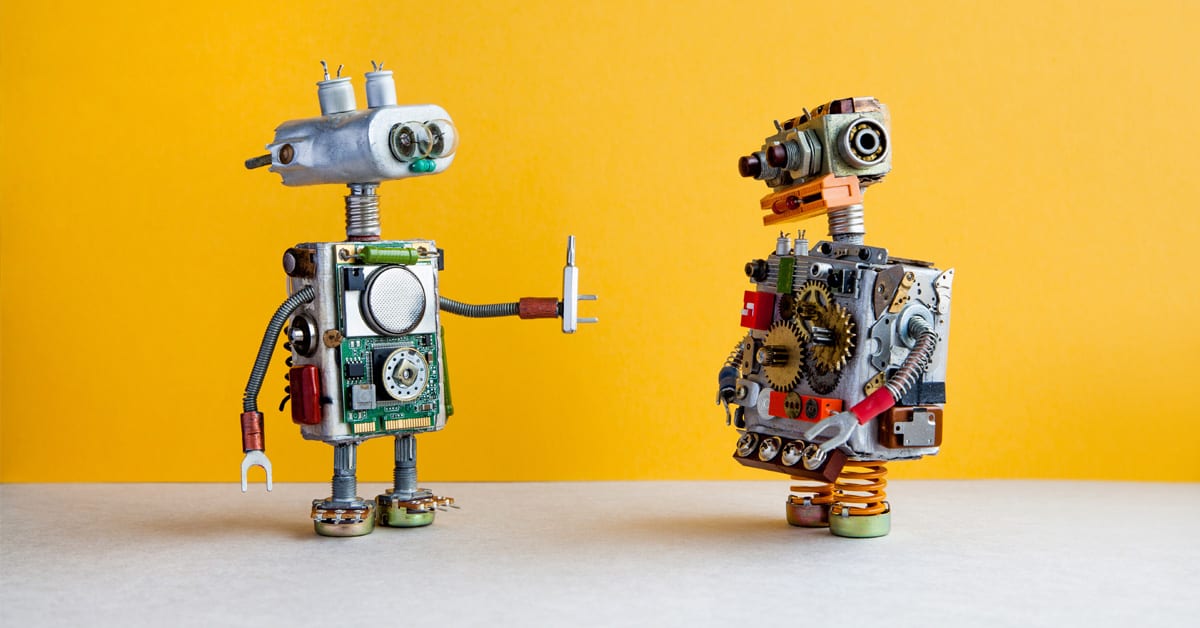Automation is a term that often conjures up images of robotics, AI, and impersonal mechanization. While the idea of relinquishing control of your WordPress site to automation may sound less than appealing, adding automation to your WordPress site is highly advantageous.
Automation relieves you of labor-intensive site management tasks that are essential but time-consuming. The upshot is that you have significantly more time to focus on the elements of your business that benefit from a human touch, therefore boosting your productivity, efficiency, and ROI.
Automation tools such as plug-ins enhance the day-to-day management of your WordPress site by optimizing and streamlining key processes such as:
- Site testing
- Backups
- SEO
- Responses to inquiries
- Filtering spam
- Scheduling blog posts or posting to social networks
- Security
- Theme updates
Read on to learn how to start enhancing your WordPress experience with automation.
Top WordPress automation plugins
A plugin is a piece of software with a specific function or functions that can be integrated seamlessly into a WordPress site. Plugins enhance the functionality of your site or add new features. Here are five essential plugins that can considerably ease your workload:
1 – Update plugins
Updates are crucial for both website security and performance. More than 50% of all hacked WordPress sites occur because a plugin or theme was not updated to the latest version. Minor WordPress updates often happen automatically; however, major updates of themes and plugins are disabled by default.
By automating WordPress updates, you override update related settings and keep your site ticking over smoothly with new features and developments, security issues and bugs all resolved behind the scenes. If you’re not using a managed WordPress hosting like Pressable that takes care of these updates for you, you might want to try plugins like Easy Updates Manager.
2 – Backup plugins
WordPress doesn’t come with an inbuilt backup strategy. If your WP site isn’t on a managed WordPress hosting plan, plugins offer the safest option for backing up your site. An up-to-date backup of your current WordPress website is critical should a security issue such as malware, a hack, user error or bad command wipe out your site. BackupBuddy is one of the most popular WP backup plugins and allows you to send and store backups remotely. Should something go wrong, the plugin offers a process to restore your site from backup quickly.
3 – Image optimization plugins
Image optimization is in essence, performance optimization. Gorgeous glossy images that lure clients into your site need to be compressed before they can be added to your media library, since byte-heavy image files can slow the running of your website significantly. Resizing and compressing images on your own is time-consuming, which is why you should use a plug-in: try out EWWW Image Optimizer.
4 – SEO plugins
An SEO plugin is one of the most valuable tools you can have on your WordPress site. SEO helps make your site search engine friendly, ensuring you get as many eyes on your site as possible. While there is a range of SEO plugins available, one of the most enduring and popular is Yoast SEO which can be installed free on any self-hosted WordPress site, although there is the option to buy premium extensions for greater functionality. Yoast allows you to control title and meta descriptions, set targeted keywords and track usage and manage sitemaps.
5 – Broken link checker plugins
Broken links negatively affect SEO and erode the reliability and professionalism of your website, harming your conversion rates. Links don’t often break on their own: they become faulty because web pages or blog posts are renamed or deleted, thus affecting indexing by search engines, social media links, and user bookmarks. Broken Link Checker Plugin scans your site for broken links, monitoring posts, pages, custom posts and comments and images that don’t work. Any identified broken links are displayed differently on the site, and search engines are disabled from following them. The user is able to edit the broken links from the plugin page easily.
In our next blog, we’ll delve deeper into the world of plugins by examining a case study of a translation plugin and discussing the benefits. We’ll also explore two WordPress automation services that perform a range of automated tasks without any prompting.

Alex Leybovich
Serial entrepreneur, Marine Corps veteran, and ADDY award-winning developer, Alex started Auden Digital to help his clients build sustainable businesses while sponsoring wounded warriors and those with PTSD in retreats and treatment programs.
After working for Keller Williams Realty International, Yahoo!, and the Department of Labor, he established a digital marketing agency that coaches entrepreneurs and veterans to provides them with automated marketing efforts to build for a sustainable future.