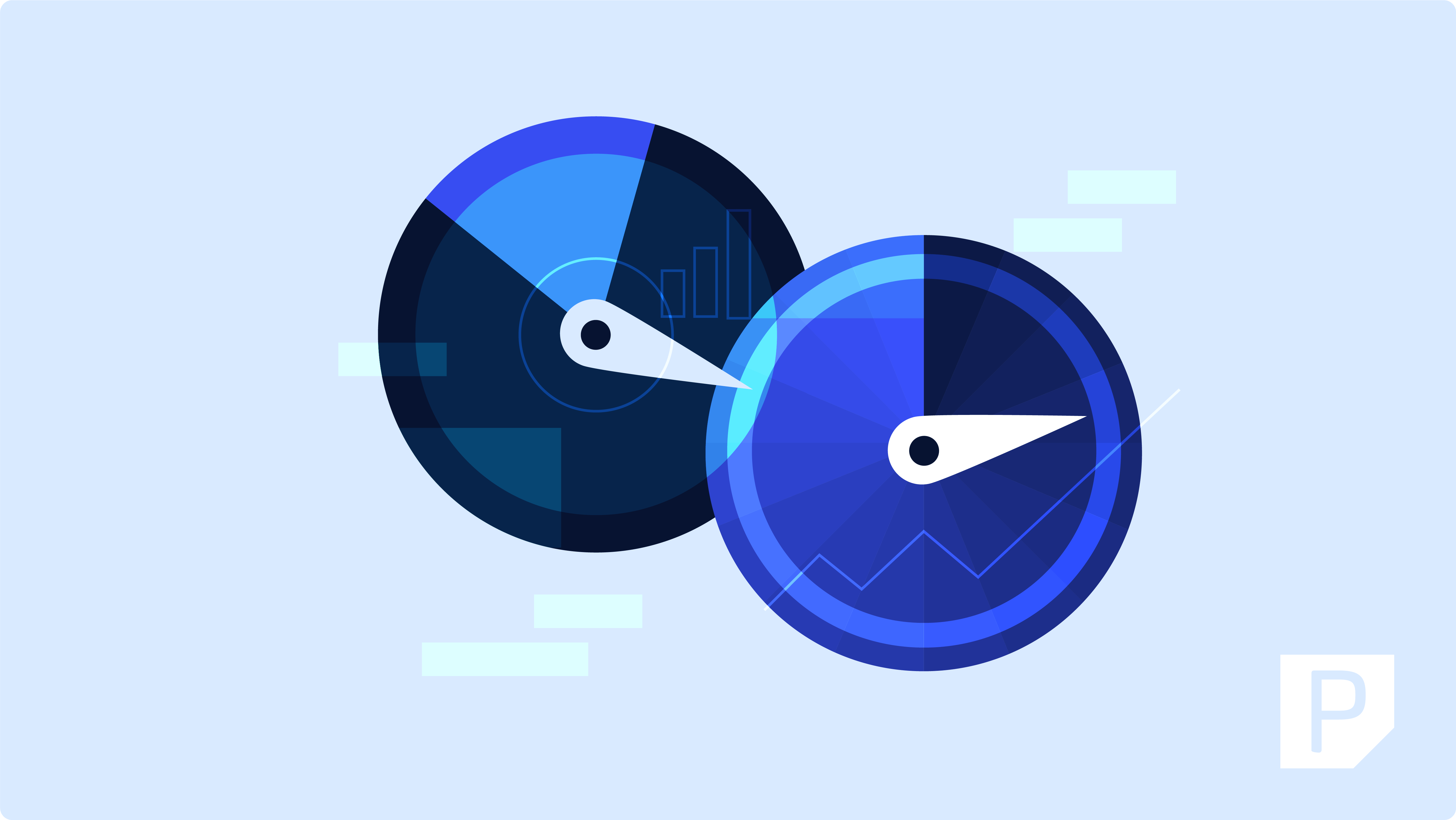Server performance is one of the most important factors to consider when it comes to choosing a hosting provider for your website.
Server construction and performance influence everything from website speed and SEO rankings to overall user experience and site reliability. A website’s responsiveness can make or break its success, which is why server software is important.
No, realistically speaking, most people won’t manage their own servers and may not need to personally concern themselves with server software. However, it’s still worth knowing what the options are and how they work, especially when it comes to choosing a host.
There are many web server software options, but two of the most popular among WordPress hosts are Apache and Nginx. Most hosts use one or the other and there are benefits to both.
Apache is an open-source web server that first came to us in 1995. It is overseen by a global ensemble of volunteers collectively known as the Apache Software Foundation.
Nginx, pronounced “Engine-X”, made its debut in 2004. Unlike Apache, Nginx is closely monitored by F5, Inc. Beyond its role as a web server, Nginx is known for its versatility in reverse proxies, load balancing, and creating caching strategies.
In this article, we’ll take a look at performance metrics for each, such as speed, resource usage, and scalability, to understand Apache and Nginx servers better.
Process-Driven vs. Event-Driven: The Architectural Showdown
When exploring the inner workings of web servers, we come across the clash between Apache’s process-driven model and Nginx’s event-driven approach.
First, however, let’s discuss some useful vocabulary and hash out the differences between process, requests, and responses:
- Requests: Messages sent from the client to the server.
- Responses: Messages from the server to the client.
- Processes: The actions the server takes/the entire program that’s running on the server. So for example, when you log in to a website, the process would include the server accepting the request, sending it to a database, verifying credentials, and getting back to you with a response. All of these steps, together, are a process.
- Events: The individual steps in a process, such as the server responding with an error message that your login credentials were wrong.
Now let’s see how each server handles requests, manages resources, and impacts performance.
Process-Driven Architecture in Apache
In this design, separate processes are created, with the Prefork Multi-Processing Module (MPM) being a prime example. Each request is assigned to its own process, which helps maintain stability. If a process crashes, it only affects that particular process, keeping the server stable overall.

However, this approach has its drawbacks. The resource-intensive nature, where each process consumes memory, raises concerns.
Under heavy loads, the server’s responsiveness may dwindle due to heightened memory and CPU usage. In high-traffic scenarios, the cumulative effect of individual processes can strain the server, limiting scalability.
Event-Driven Architecture in Nginx
Nginx uses an event-driven architecture that is highly effective in managing numerous connections at the same time. By employing this innovative model, Nginx can handle thousands of concurrent connections within a single thread, eliminating the necessity of creating new threads for each connection.

Nginx uses event loops, creating non-blocking sockets for connected clients integrated into the event loop. Constantly vigilant for events such as new connections, incoming data, or data ready for transmission, Nginx efficiently handles tasks in real-time. The primary objective is to offload operations that could potentially block a thread, ensuring the server remains consistently ready to receive new connections.
Events related to network traffic, such as a client requesting a webpage, are intelligently distributed among PHP workers. This is great in scenarios involving static content, reverse proxy configurations, load balancing, and effective caching. The non-blocking nature of the event loop ensures that Nginx remains responsive and performant, even under the duress of heavy loads.
Architectural Differences in Practice: Which Is Right for You?
Now we’ve looked at the technical differences between Apache and Nginx, let’s see how these differences translate into practical insights for you.
If you own a smaller website with modest traffic and scalability, an Apache server may be your best option. Its isolated processes deliver stability and, as long as your site doesn’t experience sudden spikes in traffic, Apache’s performance should remain stable. This makes it a fitting choice for those seeking simplicity without sacrificing stability.
It is a different story, however, if you have a high-traffic website. The event-driven architecture of Nginx is the way forward here. While errors in one process can potentially impact others, the overall performance gains outweigh these concerns. Nginx offers both scalability and responsiveness under pressure.
Comparing Nginx and Apache on Performance Metrics
Geeksforgeeks discovered that Nginx is at least twice as fast as Apache. Nginx uses an event-driven approach, managing tasks concurrently, while Apache follows a process-driven method, tackling tasks sequentially. This results in Nginx’s ability to process information swiftly, giving it a substantial edge in speed.
However, this advantage is not without its challenges. Nginx, with its ability to handle multiple requests concurrently, sacrifices some flexibility in customization compared to the more adaptable Apache. If your primary goal is raw performance, especially when complemented by a service like Pressable, then Nginx will always be the preferred choice.
For those more experienced server professionals with the expertise to customize their servers through modules and code, Apache’s flexibility can outweigh Nginx’s speed advantage. It becomes a personal decision, balancing raw performance against the customizability required for specific server configurations.
Apache version 2.4 introduces core enhancements geared towards reduced memory usage, aligning with an ongoing commitment to performance optimization. Along with this, the introduction of new modules, such as those catering to form-based authentication and dynamically configured mass-reverse proxies, further refine Apache’s capabilities.
Nginx version 1.25.3 brings other updates worth considering too. Improvements in startup speed, particularly beneficial when dealing with a large number of locations, enhance the overall efficiency of Nginx. Bug fixes, including the resolution of a memory leak during reconfiguration using the PCRE2 library, show Nginx’s dedication to seamless and reliable performance.
Customizing the Core: Module Development in Nginx and Apache
Customization is essential for any website owner, and modules play an important role in enhancing this. These extensions or add-ons allow servers to evolve, catering to diverse needs and preferences.
Modules, in the context of web servers, extend the server’s capabilities, adding new features or tweaking its behavior. Customization becomes crucial as it tailors the server to specific requirements.
Apache Modules
Apache has a wide range of modules, neatly categorized into core modules – integral to the standard Apache distribution – and third-party modules, which are developed externally.
The versatility of Apache modules spans authentication, URL rewriting, SSL encryption, logging, caching, and beyond. For instance, mod_ssl provides robust SSL/TLS support, while mod_rewrite offers URL manipulation.
Apache is great at dynamic loading, allowing modules to be enabled or disabled without restarting the entire server. This adaptability enhances customization possibilities, making Apache a better choice for diverse needs. Modules are typically configured through the Apache configuration files (httpd.conf or .htaccess files).
Nginx Modules
Similar to Apache, Nginx has an array of modules, but with an added twist. Many Nginx modules require compilation into the Nginx binary during installation, as opposed to Apache’s dynamic loading.
Nginx modules cover a spectrum of functions, from HTTP serving, reverse proxying, caching, and load balancing, to media streaming. Notably, Nginx prioritizes performance and efficiency in its module design.
Nginx modules are designed with performance and efficiency in mind, which is one of the reasons why Nginx often requires modules to be compiled into the binary. This approach can lead to a more optimized and faster web server, but this can come at the cost of less flexibility compared to Apache.
Nginx modules are configured in the Nginx configuration files (nginx.conf and associated files). The configuration syntax and approach differ from Apache, often being noted for its simplicity and straightforward nature.
The differences between the two are:
- Flexibility vs Performance
- Apache: Leans towards flexibility.
- Nginx: Prioritizes performance, and often requires module compilation.
- Configuration Style
- Apache: Divergent configuration styles.
- Nginx: Simple, intuitive syntax.
- Module Ecosystem
- Apache: Has an extensive pool of third-party modules available.
- Nginx: Module ecosystem benefits from longer history and widespread use.
- Customization and Complexity
- Apache: Customizations can enhance performance.
- Nginx: Server modification may have less flexibility and require binary expertise.
Pressable uses Nginx, and handles all customization and editing for you so you get the fastest possible network. This comes at a cost for highly technical users who want to customize the server software themselves. However, this is a huge boon for everyone else – rather than having to do the work of customizing the server, you can trust that the WordPress experts at Pressable have done the tough work for you.
Choosing Pressable for Peak Performance
Nginx and Apache are both well-known web servers, each with their own strengths. Understanding their differences is important when making an informed choice for your WordPress website. If performance is your #1 need, then Nginx can be the perfect tool for a faster and more responsive website.
For users looking for an optimized and speedy server, check out Pressable. Powered by Nginx, Pressable ensures that you can rest easy, knowing that pros have already fine-tuned your server.
Don’t compromise on performance. Get started with Pressable today and experience the right way to host a website.
Zach Wiesman
Zach brings a wealth of knowledge to Pressable with more than 12 years of experience in the WordPress world. His journey in WordPress began with creating and maintaining client websites, fostering a deep understanding of the intricacies and challenges of WordPress. Later, his knack for problem-solving and commitment to service led him to pursue a role at Automattic, where he excelled in providing customer support for WooCommerce. His expertise extends beyond technical proficiency to encompass a deep understanding of the WordPress community and its needs. Outside of work, Zach enjoys spending time with his family, playing and watching sports, and working on projects around the house.