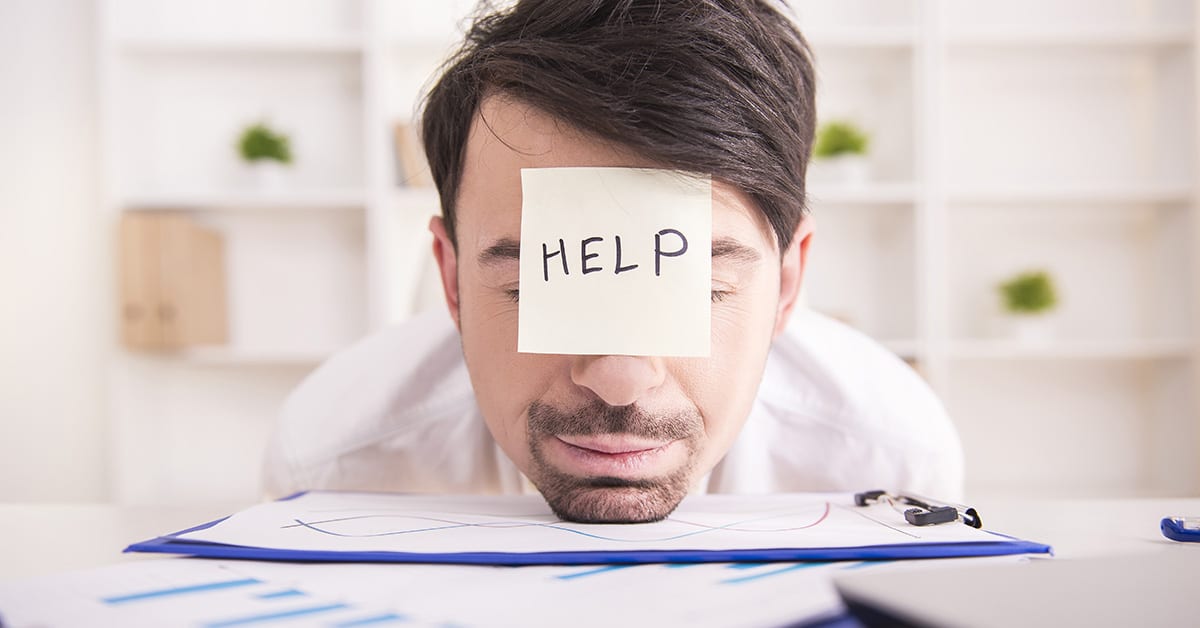WordPress plugins are a great way to quickly and easily expand the functionality of your site. From SEO and social media sharing to sliders and redirection, there are so many plugins to select from. It can be tempting to use plugins for everything, and to even install ones that you might not need. While we understand the temptation, we’re here to warn you against getting plugin fever. Too many plugins can pose some serious risks and downsides to your WordPress site. Like what?
- Plugins that are outdated or written poorly are often used by hackers to gain entry to your website. The more plugins you have, the more vulnerable you are.
- Plugins can conflict with one another or with your theme, causing your website to slow down, certain features to stop working, or just downright crash.
- Plugins are one of the biggest culprits in website performance issues. If your site is loading slowly for seemingly no reason, there is a good chance a plugin is to blame.
Don’t just go about installing plugins willy nilly. Select your plugins with care and precision, like a head chef scouring a farmers’ market for only the finest fruits and vegetables.
Select plugins from trusted sources, like the WordPress.org repository
Plugins from the WordPress.org repository have been vetted and approved by WordPress developers. They are publicly rated, reviewed, and you can even view the support forum topics for that plugin to get a sense of common issues that it might have.
Plugin history
Look at the history of the plugin. Has it been around a while? That means it’s probably been tested by thousands of other users. (If it hasn’t, what’s wrong with it?) Is the plugin author faithful to release frequent updates to the plugin? Is the author available to answer support questions? These are all important questions to ask when researching a new plugin.
Is it really necessary?
Ask yourself if you really need to have the functionality that the plugin provides. Yes, it’s cool to have your logo displayed on the login screen, but is it worth the additional drag and security risk that another plugin will add? Probably not.
Can you do it without a plugin?
One of the best questions to ask when researching plugins is this: can the functionality that you’re trying to achieve be added to your website by a developer instead of a plugin? Take the login logo example above: a few simple additions to the code of your theme would create the same effect without the use of a plugin: https://codex.wordpress.org/Customizing_the_Login_Form
Avoid duplication
Avoid using and downloading redundant plugins. For example: if you have Jetpack Security activated (which comes FREE with Pressable accounts!) you’re automatically creating a sitemap.xml for your website. Don’t go downloading a separate sitemap-generating plugin! You’ve already got the best one there is. (Did we mention it’s free with a Pressable account?)
Choosing your plugins
When adding a new plugin, take note of how well your website is performing before and after. Your goal should be to use as few plugins as possible so your site will run into fewer conflicts and problems as you update.
If you are selecting plugins from the WordPress.org repository, you can check that plugin in plugintests.com for a quick overview of its performance and how much of an impact it might have on the load time of your site.
Another thing to consider when using a 3rd party plugin is updates. Does the plugin have a history of regular updates for performance and security? Is it up to date with the current version of WordPress you are using? If not, these are some major red flags.
Custom Plugin Development
There’s a balance when it comes to site performance optimization, but there is also duplicity to consider – get smarter plugins.
Do you need more plugins or do you need to hire a developer? Most of the time, a developer can create the feature you need without having to install a plugin that takes up valuable space and resources on your site. Plus, creating a feature in code doesn’t come with the security risks that some plugins do.
Keep in mind that if you have a custom plugin built, it will only be updated when you hire someone to update it. When negotiating the initial cost estimate, you should discuss maintenance updates, too.
Plugins can add some very useful and cool features to your website, but you can’t go installing every plugin in the WordPress repository. But each situation is different. How many plugins are too many plugins? A WooCommerce website is going to require more plugins than a simple blog or landing page. A better question to ask is:
Are all of the plugins being used by my website necessary? Am I using only what I need?
Did you answer yes? Then you, my friend, have the perfect number of plugins. Give yourself a pat on the back!
Zach Wiesman
Zach brings a wealth of knowledge to Pressable with more than 12 years of experience in the WordPress world. His journey in WordPress began with creating and maintaining client websites, fostering a deep understanding of the intricacies and challenges of WordPress. Later, his knack for problem-solving and commitment to service led him to pursue a role at Automattic, where he excelled in providing customer support for WooCommerce. His expertise extends beyond technical proficiency to encompass a deep understanding of the WordPress community and its needs. Outside of work, Zach enjoys spending time with his family, playing and watching sports, and working on projects around the house.