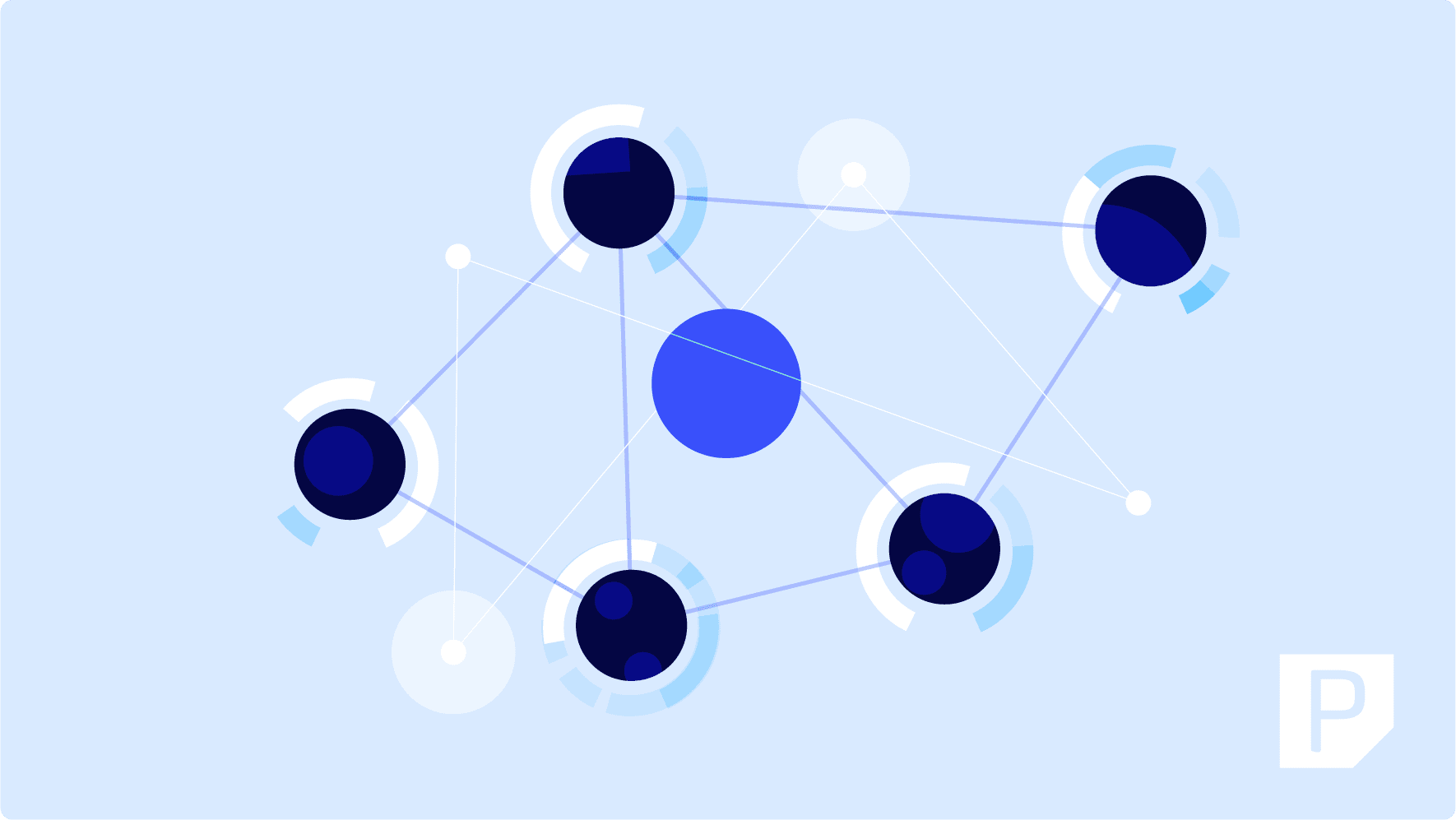Do you trust that your website works well just by using it yourself? Sure, it may load swiftly on your device, but what about on different devices across various regions? Is it just as efficient during peak traffic times?
While your intuitive sense is valuable, relying on how things appear is like judging a book by its cover – and we don’t do that here.
To truly understand and optimize how your website serves your users, you need more than a gut feeling; you need hard data.
In this article, we’re going to review how to measure network performance, discuss why it matters, and provide some solutions to common issues. It’s not just about looking at how fast your web pages load; it’s an exploration of important metrics like bandwidth, latency, and throughput across your entire network.
Why strong network performance matters
Network performance analysis is crucial for businesses of all sizes. Poor performance can lead to a series of unfortunate events.
The impact of poor network performance:
- User experience: Any delay or disruption, no matter how minor, can lead to frustration and dissatisfaction for the website visitor.
- Revenue impact: Slow-loading pages or frequent downtime can lead to high bounce rates and abandoned shopping carts.
- Reputation management: A network that consistently performs well projects a strong, positive brand image.
The impact of good network performance:
- Stable network maintenance: Regular performance analysis helps in identifying and addressing vulnerabilities before they escalate into problems.
- Resource optimization: By analyzing network performance, businesses can better allocate their digital resources.
- Trend spotting and forecasting: Network analysis allows businesses to identify usage patterns and predict future growth.
- Anomaly detection: Quickly identifying anomalies in network performance is essential for maintaining security and efficiency.

Key network performance metrics
Benchmark testing is about establishing a standard or baseline for your network’s performance. It involves thoroughly reviewing specific benchmark results, which serve as points of comparison to set standards for optimal network operation.
Common performance metrics to review include:
- Bandwidth: Think of bandwidth like the highways of your network city. It’s the maximum data transmission capacity. Just as wider highways allow more cars to travel, efficient use of bandwidth enables more data to flow, enhancing productivity and user experience.
- Latency: Low latency means less waiting time (usually measured in milliseconds), crucial for services requiring real-time data, like video calls or online gaming.
- Throughput: Throughput is the actual rate at which data is transferred. If bandwidth is your highway, throughput is the number of cars traveling on it at optimal speed. High throughput ensures that your network is transferring data at the best possible speed.
- Jitter: Jitter is the variation in the amount of time taken for packets to travel across the network. It is particularly important in real-time communications. High jitter can result in poor audio and video quality in VoIP calls and video conferences.
- Packet loss: Packet loss occurs when data packets traveling across a network fail to reach their destination. This can be due to various reasons like network congestion, hardware failure, or software bugs. Packet loss can significantly affect the quality of digital communication and render a network inefficient or even unusable for certain applications.
These metrics are interconnected. When bandwidth is high and latency is low, data travels quickly and efficiently, for instance. However, if bandwidth is limited and latency is high, your network slows down, affecting everything from page load times to video streaming quality.
It’s crucial to use appropriate and realistic benchmarks for different types of networks and systems. This ensures that the standards you’re aiming for are attainable and relevant to your specific network environment, cementing the theme of accuracy in every aspect of network performance measurement.
Techniques for accurately measuring performance
Using inaccurate testing techniques can be worse than not measuring at all. You might end up believing your network is performing adequately while, in reality, it’s slowly dragging your website down.
The good news is that there’s no shortage of excellent tools designed to performance test your WordPress website! Google PageSpeed Insights, Webpage Test, Pingdom, and GTMetrix are all excellent tools that anyone, regardless of technical skill, can utilize. These tools are your diagnostic equipment; they can measure everything from page loading speed to server response time, giving you a comprehensive view of your network’s health.
Don’t just stick to one software solution or service. Use a variety of performance testing tools since each one provides unique insights. By using a range of tools and techniques, you can ensure that you’re getting a true picture of your network’s performance, allowing you to make informed decisions that keep your website running smoothly and efficiently.
Optimal times to test your network
Efficient and accurate testing is all about picking the right moments to measure and evaluate the performance of your network or website.
When choosing the best time to take a snapshot of your website’s health, consider:
- Low traffic periods: Testing during off-peak hours offers a clear picture of your network’s baseline performance, but it doesn’t show how your site behaves under stress.
- Peak traffic times: To truly understand how your website performs under pressure, you need to test it during periods of high traffic.
Now, the catch with testing during peak times is that it can put more stress on your website, potentially making it slower for users. Make sure to balance the need for testing during a specific time with the risk of a temporary slowdown.
If you have an in-house IT team, consider scheduling tests during business hours when they’re readily available. Alternatively, for tests during off-peak hours, ensure your IT team is prepared to handle any issues that arise.
With hosting service providers like Pressable, offering round-the-clock customer support, you have the reassurance of expert help whenever you need it, regardless of when you choose to conduct your tests.
Solving common performance issues
Measuring performance also entails identifying and resolving potential issues that can affect your users’ experience. Let’s explore some common performance issues that might surface during testing and discover actionable solutions for each.
High latency
High latency causes delays in data transmission, often noticeable in real-time applications like video conferencing or online gaming. It’s like trying to have a conversation with someone on the moon – there’s a noticeable delay.
The solution for high latency issues:
- Optimize routing paths: Reduce the number of stops data makes on its journey. Think of it as finding a more direct route to your destination.
- Upgrade hardware: Investing in higher-quality, lower-latency hardware is like upgrading from a bicycle to a sports car. It can make a world of difference.
- Use Quality of Service (QoS): Prioritize latency-sensitive traffic, like video calls, to ensure it gets the green light on the network highway.
Low throughput
Low throughput means your network’s data transfer rate is significantly slower than it should be, leading to sluggish file transfers and endless buffering in streaming services. It’s like having a highway that can only handle a few cars at a time.
The solution for low throughput:
- Check for bottlenecks: Find any areas where data flow is restricted and upgrade the infrastructure if needed. It’s like widening a narrow road to accommodate more network traffic.
- Implement traffic shaping: Think of this as optimizing the flow of cars on a busy road, ensuring they all move smoothly.
- Keep software updated: Ensure that your network drivers and firmware are up to date, fixing any software-related issues that might be holding you back.
Packet loss
Packet loss means data packets are getting lost during transmission, leading to interruptions in services like VoIP and video streaming. It’s like pieces of your conversation going missing during a phone call.
The solution for packet loss issues:
- Fix physical issues: Identify and resolve any physical problems in your network infrastructure, such as faulty cables or connectors.
- Configure network devices: Set up your devices to handle congestion better, possibly using congestion avoidance algorithms, much like traffic management during rush hour.
- Use redundancy: Employ redundant network paths and failover strategies to mitigate the impact of packet loss, ensuring that even if one route is blocked, the data can find an alternate path.
At Pressable, we understand the importance of a smoothly running network and we know that not every website owner wants to worry about latency, throughput, and packet loss. That’s why our fully managed WordPress hosting services come with 24/7 monitoring and expert hosting support.
Get started with Pressable
Measuring network performance is the key to solving problems, ensuring faster website speeds, and, ultimately, delivering a top-notch user experience. By reviewing your results and comparing them against benchmarks, you can gain a clear understanding of how well your site is running.
What if you consistently find that your network performance isn’t up to par? Well, it might be time to consider a change. That’s where Pressable comes in. Our hosting services are designed to ensure your website runs at peak speed and efficiency.
So, if you’re ready to leave slow load times in the dust and race toward a better online experience, it’s time to check out Pressable’s hosting plans!
Nox Dineen-Porter
Nox possesses a unique blend of industry and academic expertise, seamlessly integrating her knowledge of communication, software development, and research. Her journey with WordPress began in 2003, first as an avid blogger and later as a skilled software developer. Her fascination with WordPress led her to join the Pressable support team, where she effectively combines her passion for technology with her love of problem-solving and her deep understanding of user behavior. As a PhD candidate, Nox is poised to make a significant impact on the field, bringing together her expertise in research, communications, and software development to provide context and clarity about health science and devices to the public. When she's not at her computer she enjoys hiking, running, yoga, and street photography.