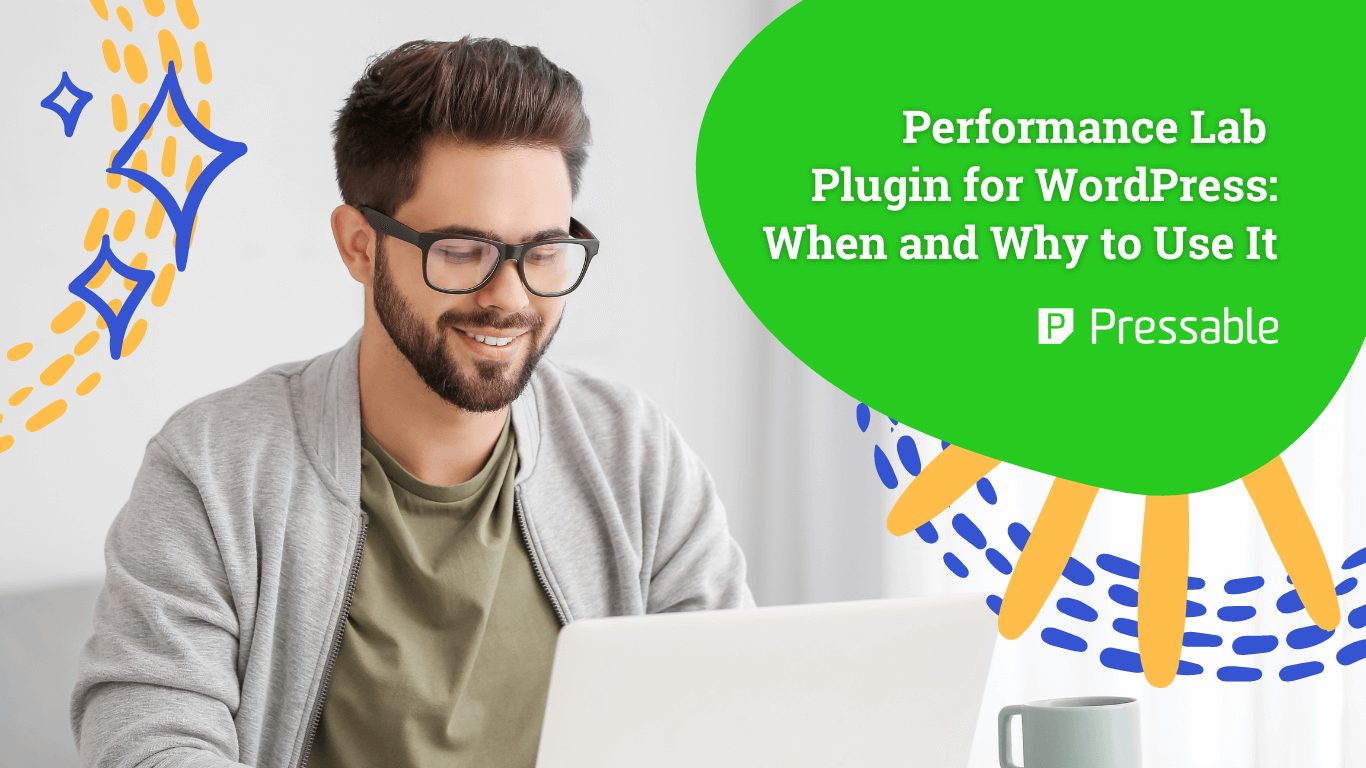Want a sneak peek of some of the performance-boosting features coming soon to WordPress? Download the Performance Lab plugin.
The plugin is a set of modules designed to improve your site’s performance. The WordPress Performance Team develops the plugin and modules with the features they’re currently working on adding to the WordPress core. Keep reading to learn more about how to take advantage of this plugin and why you might want to be careful using it on your live site.
About the Performance Lab Plugin
The plugin’s purpose is to allow real-world testing of upcoming WordPress performance features currently in development. The modules available in the plugin change regularly, depending on what’s in development.
As of December 2022, the plugin offers the following modules:
- Dominant Color. Allows you to store a dominant color for an image and create a background placeholder of that color.
- WebP Support Health Check. Creates a WebP support check in the Site Health status.
- WebP Uploads. Creates WebP versions when you upload a JPEG image if your web server supports WebP.
- Enqueued Assets Health Check. Allows for a CSS and JS resource check in Site Health.
- Autoloaded Options Health Check. Allows you to check for auto loaded options in Site Health status.
- Full Page Cache Health Check. Lets you check for full page caching in Site Health status.
- Persistent Object Cache Health Check. Another feature that allows you to check for potential performance issues by adding a persistent object cache check in Site Health status.
How to Use the Performance Lab Plugin
The plugin is easy to use. Just download, install, and activate it.
You can then select which modules to activate. If you’ve used Jetpack for WordPress, it works in a similar way. The plugin is a collection of modules you toggle on or off based on your site’s needs.
If you find an issue or have other feedback about the features, the WordPress team wants to hear from you! After all, that’s why they created the plugin. They want to hear from users like you on what you think of these new features. Submit your feedback as an issue in the Performance Lab GitHub repository.
Should I Use the Plugin on My Live Site?
WordPress cautions users against using the plugin on their production sites. Why? Technically it’s a beta testing plugin. Unless a module is labeled as “experimental,” you’ll probably be fine to use the features on a live site, but you’re doing so at your own risk. At the very least, you’ll want to test the features on a staging site before activating them on your live site.
Will the Performance Lab Plugin Make My Site Faster?
The Performance Lab Plugin is not a magic cure for a slow-loading site. Yes, the plugin will help some, but it’s not intended nor designed to be a performance optimization plugin. The plugin’s primary purpose is to allow users to test out some of the upcoming new features that will be added to the core WordPress software.
For example, of the currently available modules, the WebP support feature is the only feature that will have a noticeable effect on site loading speed. The health check features will help you diagnose potential performance issues but not cure them. If you’re considering using WebP images to improve your site performance, consider one of the options in our guide to WebP as an alternative to the Performance Lab Plugin.
If you’re interested in giving the Performance Lab a spin, try it on a staging site first. You can see what impact it has on your site’s performance. Then you can decide if you should activate it on your production site or if you’d be better off addressing some of the issues identified by the plugin in Site Health with a different solution.
Alternatives Ways to Improve Site Performance
If you’re really worried about your site’s performance, consider these suggestions.
Keep Things Updated
Updated themes, plugins, and WordPress core files will ensure your site has all the latest performance enhancements. Outdated themes and plugins are more likely to cause performance issues, especially after updating to the latest version of WordPress.
Minimize Plugin Usage
Plugins are great until you have so many that they bog your site down. Plugins add a lot of code to your site for features you might not even use. Read our post on how many WordPress plugins is too many for more tips on how to manage your plugin usage.
Use Jetpack
Jetpack brings some of the performance-enhancing features from WordPress.com to the open-source version of the system. We’re big fans of Jetpack at Pressable. That’s why we include free access to some of the best premium features in Jetpack.
Reduce Render Blocking Resources
Unused CSS and JavaScript can add seconds to your page loading time. The visitor’s browser wastes time downloading and processing code it doesn’t need. Reducing the unused code can help. Deferring or using asynchronous loading for JavaScript also can increase performance.
Use a Content Delivery Network
Caching can help improve site performance. Using caching with a content delivery network helps even more by placing the cached content on servers closest to the user. All Pressable plans include a free CDN to improve your site’s speed and reliability.
The Impact of Hosting on Site Performance
One of the easiest and most important ways to improve your site’s performance is to pick the right hosting provider. Pressable’s managed WordPress hosting plans provide the lightning-fast results you need to take your site performance to the next level. The secret to our success and your site speed is a unique state-of-the-art NVMe server infrastructure.
Pressable’s server infrastructure is almost 10 times faster than the standard technology used by other hosting providers. Pick a managed WordPress hosting plan and make the switch to Pressable today.
Nox Dineen-Porter
Nox possesses a unique blend of industry and academic expertise, seamlessly integrating her knowledge of communication, software development, and research. Her journey with WordPress began in 2003, first as an avid blogger and later as a skilled software developer. Her fascination with WordPress led her to join the Pressable support team, where she effectively combines her passion for technology with her love of problem-solving and her deep understanding of user behavior. As a PhD candidate, Nox is poised to make a significant impact on the field, bringing together her expertise in research, communications, and software development to provide context and clarity about health science and devices to the public. When she's not at her computer she enjoys hiking, running, yoga, and street photography.