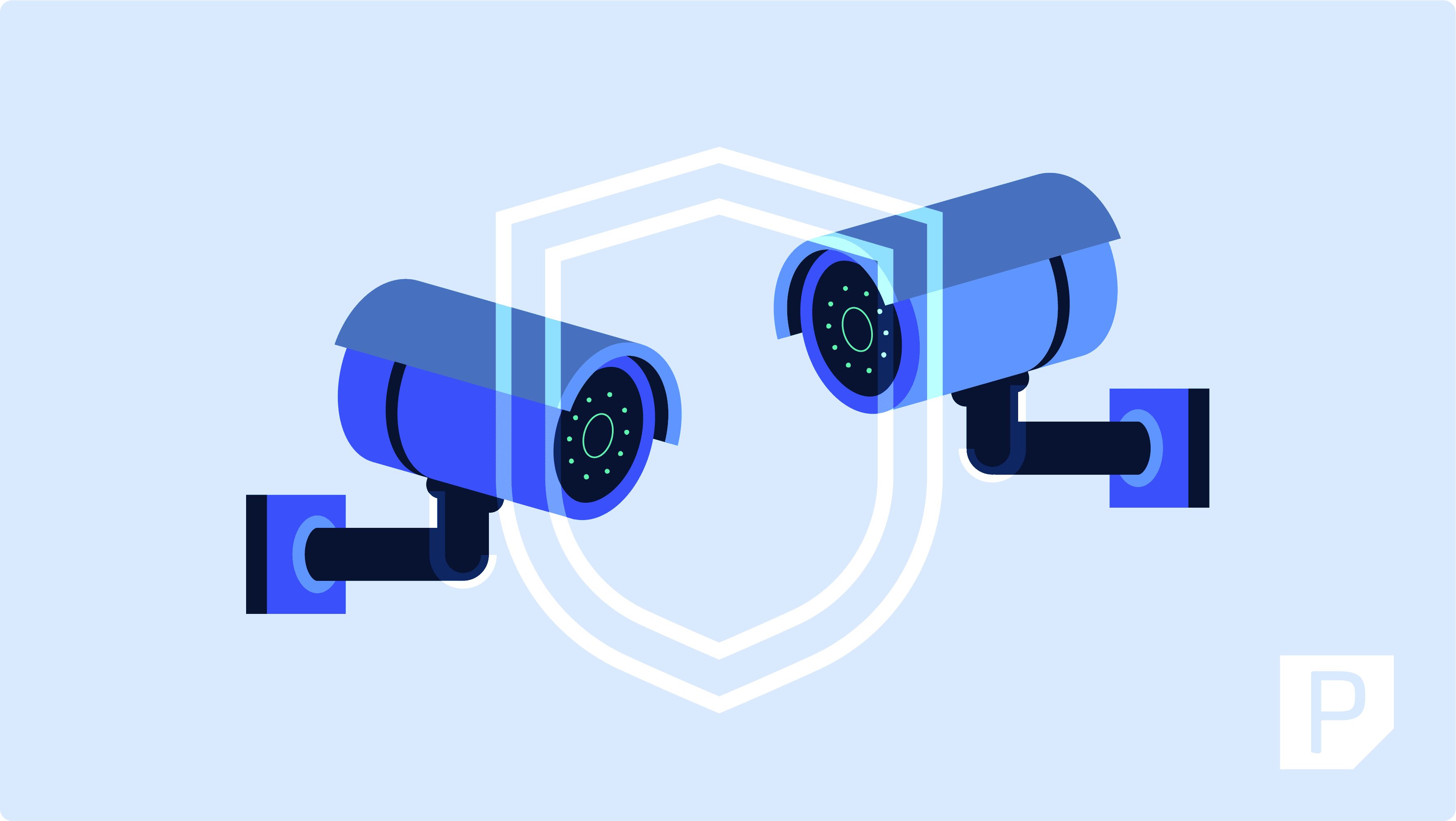When you own a website, you need to stay vigilant and prepared to handle cybersecurity threats. However, it’s hard to address a threat if you have no idea that it’s there. Enter: Intrusion Detection Systems (IDSs).
These systems alert you to active or potential cyber threats so you can take action. In this article, we’ll discuss what IDSs are, how different IDSs work, and how they fit into the bigger cybersecurity picture.
Comparing IDS With Firewalls and Intrusion Prevention Systems
IDS refers to any system that monitors for and detects intruders, such as bad bots, unauthorized users, or malicious software. The system spots anomalies or suspicious patterns and closely watches network activity. If it spots something, it sends up a red flag.
This is where IDSs differ from intrusion prevention systems and firewalls, which are designed to block and prevent attacks. For example, think of the difference between a watchdog and a guard dog. An IDS is like a watchdog, ready to get your attention the minute something goes awry. IPSs and firewalls are more like guard dogs, trained to trap, attack, or divert would-be intruders. They’ll both leap into action – but the action is quite different.

In the fast-paced world of cyber security, new threats emerge every day, making it impossible to prevent every attack. As such, it’s best to use both technologies in tandem with one another – creating a robust network security solution that will block potential threats and alert you to anything that manages to slip through the cracks.
Side-by-Side: Host and Network Intrusion Detection Systems
There are two types of intrusion detection systems: Host-based Intrusion Detection Systems (HIDS) and Network Intrusion Detection Systems (NIDS). We’ve created a chart to compare them side-by-side.
| HIDS | NIDS | |
| How it works | Analyzes the system files and compares them to previous versions to detect issues. | Monitors all traffic in and out of the network and inspects it for suspicious activities. |
| Where it’s implemented in the network | Implemented in the server itself. | Implemented between the firewall and the router. |
| Specific threats it’s designed to detect | Protects against host-level threats (i.e., password attacks, backdoor attacks, unauthorized access). | Protects against attacks to a network segment (i.e., DDoS attacks, port scanning, virus and malware attacks). |
A Closer Look at Threat Detection Methods
Both types of IDS monitor site activity, and might use signature-based detection, anomaly-based detection, or both to do so.
A Signature-based IDS collects data activity and compares it against a database of attack signatures. When it finds a match, it raises a flag. For example, it might flag requests using a shortcode known to trigger malicious activity. It’s important to keep signature-based IDSs up to date in order to avoid false negatives or missed threat signatures.
Anomaly-based detection samples your network traffic and keeps a log of normal user behavior. It then monitors incoming behavior and flags anything that deviates too far from the established baseline. The theory here is that abnormal behavior is likely to mean malicious traffic. Getting real-time notifications about major deviations in user behavior helps you address issues ASAP.

Tackling the Challenges of IDS
Intrusion detection systems aren’t a perfect cybersecurity solution, particularly on their own. Here’s a look at some of the common IDS challenges you might encounter, as well as some tips on how to manage them:
False Positives and Threat Signature Updates
False positives are one challenge users might have to deal with when using an IDS. This refers to when your system sends you notifications labeling activity as a threat when it’s really normal user activity. Basically, it’s a false alarm. This can cause significant issues for businesses, even just in terms of unnecessary stress and wasted time chasing a problem that was never there.
There are ways to reduce the number of false positives in your monitoring system, however. For example, you can:
- Regularly adjust IDS rules and features to keep up with emerging cyber threats.
- Keep your website’s system as simple and efficient as possible: If there’s less to scan, there’s less to potentially flag as a risk.
- Finally, review logs after false positives to identify controls that need adjusting.
It’s also important to keep up with security system updates. Technology is always evolving, for good and bad alike. Updates ensure your system keeps pace. If you (or your service provider) fail to keep your IDS up to date, there’s a good chance that malicious activity could slip through unnoticed. This could lead to poor performance, leaked sensitive data, and potential for a costly repair and recovery process.
Incident Response: Doing Your Part
Setting up effective IDS systems only takes you so far – you also have to have a solid incident response plan in place. Responding to cyberattacks takes serious detective skills and site repair know-how. Many companies don’t even have these resources on their team, much less a plan in place for how to utilize them.
This is one of the major benefits of using managed hosting: Cybersecurity and incident response is typically included in managed hosting plans.
Even so, you can work ahead to make potential cyber threats significantly less threatening. For example, you may need to make a public statement, particularly if you experience a breach that puts users’ data at risk. You can make a first draft of this statement ahead of time and edit the details if it’s needed later on.

Don’t underestimate the power of being prepared. Falling victim to hackers is extremely stressful, and you don’t want to put yourself in the position of figuring out everything in real-time. The more you can prepare ahead of time – or outsource to a managed hosting service – the better positioned you’ll be if disaster strikes.
Future Trends: The Evolution of Intrusion Detection Systems
Since cybersecurity threats keep evolving, information security measures have to keep up, too. Hackers’ moves are getting increasingly sophisticated. For example, we’ve seen the emergence of advanced persistent threats – stealthy attacks that target organizations and can evade or bypass traditional IDSs. Bandwidth-hogging DDoS and ransomware attacks are also evolving every day, and security policies have to keep up.
Fortunately, technological advances are already taking place designed to keep pace with these threats. AI-powered threat detection and machine learning both hold a lot of promise for reducing false positives and increasing true positives.
We’re also seeing more and more IDSs designed to monitor the Internet of Things. This refers to the network of computer-powered and internet-connected devices in our lives, from phones and tablets, to smart cars and wifi-accessible thermostats. As the Internet of Things grows every day to become a larger part of our lives, security concerns surrounding them grow as well.
After all, it’s one thing to have a vulnerability attached to your WooCommerce site, and another to have vulnerabilities associated with your refrigerator. Keep this in mind if you run a website or service that might connect with these kinds of devices. Internet of Things security can get very intimate, very fast – you need to think ahead in terms of how you’ll keep your users’ data safe.
Intrusion Detection and Prevention System – and More – Managed With Pressable
IDSs are complicated, and they’re just one of a long list of complex topics website owners have to reckon with. Alternatively, they’re one of the many things users don’t have to think about when they get a managed plan with Pressable. We monitor and prevent threats so that users don’t have to.
We also offer daily site backups, managed site migration, and a 24/7 support team. In general, we want to make web hosting easier so you can focus on bigger things. Take a look at our pricing plans and start the easy life today.
Zach Wiesman
Zach brings a wealth of knowledge to Pressable with more than 12 years of experience in the WordPress world. His journey in WordPress began with creating and maintaining client websites, fostering a deep understanding of the intricacies and challenges of WordPress. Later, his knack for problem-solving and commitment to service led him to pursue a role at Automattic, where he excelled in providing customer support for WooCommerce. His expertise extends beyond technical proficiency to encompass a deep understanding of the WordPress community and its needs. Outside of work, Zach enjoys spending time with his family, playing and watching sports, and working on projects around the house.