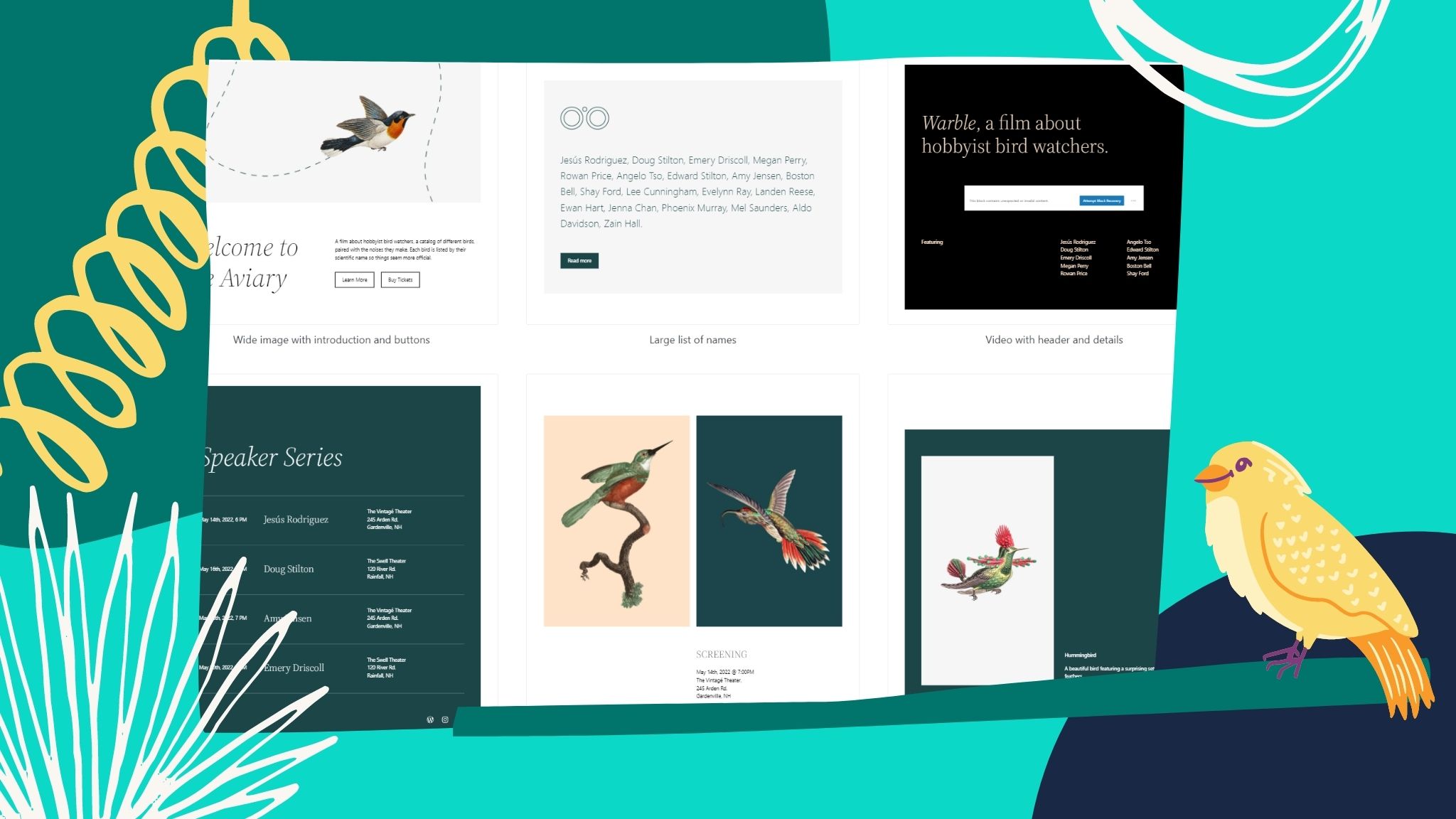A couple of years ago, WordPress introduced a new way to build web pages. This innovation is known as Gutenberg, alternatively known as the WordPress block editor or simply the WordPress editor. Gutenberg provides a simple way for anyone to build rich content in an easy way. It does this with WordPress Blocks and WordPress Block Patterns.
Blocks are the cornerstone of Gutenberg’s power. Like the beloved children’s toy, WordPress blocks allow you to build a page by stacking them in any way you please. You can take out the ones you don’t want and it’s easy to start again if you don’t like what you’ve built.
You can use blocks to add videos, images, and creative designs to your site without technical or coding skills. Easier still, you can use a collection of blocks, known as Block Patterns, to give your site a ready-to-go layout. Customize these Block Patterns with your content and you’re set!
Today, the Gutenberg project has evolved to a whole new level. As it continues to evolve, it’s making way for the forthcoming Full-Site Editor, coming with the WordPress 6.0 update later this month, giving you a way to apply Blocks to all parts of your site rather than just posts and pages. Building incredible sites and editing them over time will soon be even easier! We’ll talk more about this in an upcoming post.
For now though, let’s talk about WordPress Block Patterns, what they do, and why they are important for you…
Why should you care about Block Patterns?
Even the best-looking sites need updates every now and then, but keeping up with the ever-growing demands of online business presents you with a problem. You have to make the changes quickly, even if you don’t know how to code.
If you’re starting from scratch, you end up in a similar predicament. You need to put your site together fast. As a site owner, you want to focus on creating content and making money, and you definitely don’t want to waste time wrestling with code. Yet, creating a new design can take days or even weeks.
That’s where block patterns come in: they allow you to build your site in a fast and beautiful way. You can try different block combinations to see what works best for you. As you’ll discover, there are hundreds of ideas available to you.
On the other hand, if you don’t use block patterns, you may be forced to learn how to code. Even if you use a premium WordPress theme, you’ll have to edit the backend code to suit your needs. The time needed to make alterations may be more than what you can afford and your budget will increase if you hire a professional to take care of this for you.
Block patterns take much of that pain away — editing your site becomes (dare we say it) a lot of fun. You get to pick several patterns, try various combinations, and quickly have a functioning website that wows your visitors.
What are Block Patterns in WordPress?
WordPress block patterns are prebuilt combinations of blocks that you can alter as you wish. You can have a pattern that represents a complete webpage or you can select one that represents a section of your site, such as a social icons menu. You don’t need to know how to code to use them, and thanks to Gutenberg’s editing features, you have control over how the pattern to looks in the end.
What are the advantages of Block Patterns?
Gutenberg and block patterns are relatively new concepts. Traditionally, WordPress sites are created with site builders or by creating a template from scratch. While those approaches work great, they often require extensive training or coding experience to get the best results. Many WordPress users also complain that site builders create clunky pages that take a long time to load.
Block patterns come with a new approach and unique advantages. They are an asset to both beginners and experienced web designers. Let’s examine the most critical benefits.
Speed of development
The most important advantage is the speed at which you can build a site without coding knowledge. Since block patterns are pre-made, you only have to pick the ones you want. Place them on the page and rearrange them until you’re satisfied with how your site looks.
Block patterns allow for easy customization. You can use your preferred images and apply colors that match your brand. You will have a working website ready to power your business within a couple of days, even hours!
Unique design
This benefit matters to any site owner who doesn’t want a cookie-cutter website design. You can rearrange block patterns based on your specific needs. Pick, mix, and rearrange block patterns till you find the combination you like. You will easily end up with a unique site that stands out from the competition.
Reliable codebase
Chances are, you don’t want to spend your time coding. Still, you want to trust that your site is robust. Your site should look great on all devices, with different screen sizes. Block patterns solve this problem by design.
Most patterns come from developers who are passionate about their work. These professionals value their reputations. So, when you pick a block pattern, you can relax knowing that it is well coded and tested.
You’ll find that the patterns have speed and performance benefits too. Your site’s load time affects your SEO so this can have an impact on your traffic. In particular, block patterns tend to be lighter and better optimized than many themes created with popular site builders.
Reusability
Another fun aspect of using block patterns is that you can reuse them. If you have different websites, this feature comes in very handy. You can also repurpose your patterns on different pages of your site.
If you build sites for others, using block patterns could be the difference between hitting a deadline and losing a client. Save your favorite patterns and then customize them for each site you build.
Creative freedom
One of the most attractive benefits of block patterns is the creative freedom you get. A site built from a template forces you to stay within one concept. For people who like to express themselves, that can be annoying. But, with block patterns, you can explore different ideas with ease.
All you have to do is scroll through the many rich pattern libraries available to you. You can pick from options to fit every budget; many patterns are free. The best part is you don’t have to commit to any combination. If you change your mind, you can explore a new idea with just a few clicks.
You can find block patterns for any section of your site; menus, featured posts, footers and headers, pricing tables, and more! You will be amazed by what you can do by yourself, without the need for any technical skills.
How to use Block Patterns
Using the Gutenberg Editor’s Block Pattern Library
The easiest way is to access the block pattern library in your Gutenberg editor. Here are the basic steps.
- Click on the blue “plus” button in the upper right corner of your editor.
- Then, click on the “Patterns” tab. You will see a selection of patterns you can choose from.
- Click on the pattern you want and it will show up in the editor.
- You can now make the pattern yours by tweaking it to fit your needs.
Using the WordPress Block Directory
You can also visit the WordPress Block Pattern Directory at wordpress.org/patterns. This directory contains an extensive collection of patterns you can start using right away.
The patterns are organized based on the functionality they provide. You can find page layouts, galleries, video-based designs, and more. You can see which ones are the latest ones. Or, if you prefer, you can sort them by popularity.
There’s also a curated list of featured patterns. That’s a selection of some of the best designs you can find. All of them are free to use and can be used on commercial sites.
Once you’ve selected a pattern in the library, hover over the display image. You will see a button that says “Copy.” Click on it, and then paste it into the Gutenberg Editor. If you have experience with coding, you can also paste it into your favorite code editor to make changes.
Alternatively, click on the thumbnail to preview the pattern. This will show you how the design looks on a web page. You will see a blue button that lets you copy the pattern for use in your design. Once you’ve copied the pattern, open your Gutenberg editor. Click to indicate where you want the pattern to appear. Paste it in and you can tweak it to your liking.
Using theme-based Block Patterns
Some themes give you access to exclusive collections of patterns. These could be free or paid. Each theme differs slightly in how the patterns are added to your site. In general, you should see an option to browse through designs. You can then import that pattern you want into your page.
How to create Block Patterns
If you’re up to the task, create a custom block pattern. A custom layout is the best approach if you have a unique idea that’s not available in any library. This option also makes sense if you enjoy creating something that’s just your own.
The first step in creating a block pattern is to decide what purpose or function it will serve. Is this a pattern you’ll use on all your pages? Do you need a layout you’ll use to display your products on your site? Take some time to figure that out and write down your thoughts.
Then, you want to have a sketch of what will go into the pattern on a piece of paper. Don’t worry about how good it looks. You don’t have to create an artistic masterpiece. A simple layout of what you want is more than enough. What matters is that you’re clear on what you’re trying to create. This step will also save you time.
The final step is to create the code for your block pattern. The easiest way to go about the process is to use a plugin. Go to the WordPress plugin repository. Type in the keyword “block patterns” as your search phrase. You will see several plugins that allow you to create patterns. Try a few of them to see which one fits your preferred workflow.
If your idea is too complicated for a plugin to handle, you can still create your block pattern. The challenge is if you’re not familiar with coding, you’ll need to hire someone to help you with that. But, you can still come up with your own ideas and instruct your developer as to what you want. The WordPress Codex provides detailed documentation on how to go about coding a block pattern.
Once you finish creating your pattern, you can share it with the community by making it part of the WordPress Block Pattern Library. This is a great way to contribute. Log in to your WorPress.org account and follow the instructions if you want to share your block pattern.
Conclusion
Block patterns in WordPress have made site-building accessible to people of all skill levels. You don’t need a lot of money to have a site that can stand out among the competition. Your site have a design that’s unique faster than ever before. You’ll also gain the confidence that you’re working with code that’s built specifically for the WordPress ecosystem. Block patterns will keep evolving. So, when you use them, you get to be part of the natural progress of this technology.
Thanks to WordPress block patterns, you can focus on creating content. No more losing sleep worrying about how you’re going to build your site!
All you have to do is select a good WordPress host, set up your site, select the theme, and start building the pages faster than ever before with Block Patterns.
As your next step, give yourself some time to experiment. Play around with ideas, and see what suits your fancy. If you’re not ready to start building your site, explore some of the block pattern libraries. Scroll through the designs and see what’s available to you. It’s just a matter of time till you feel inspired.
Sure, there may be a learning curve if this concept is new to you. That’s perfectly normal. The good news is that there are no hard and fast rules. You decide how you want to use block patterns in a way that suits your needs and you can get started today!
Pressable
Pressable's managed WordPress hosting allows you to run your websites or your clients' websites on the powerful WP Cloud: the only cloud platform built exclusively for optimized WordPress site speed, uptime, and scalability.