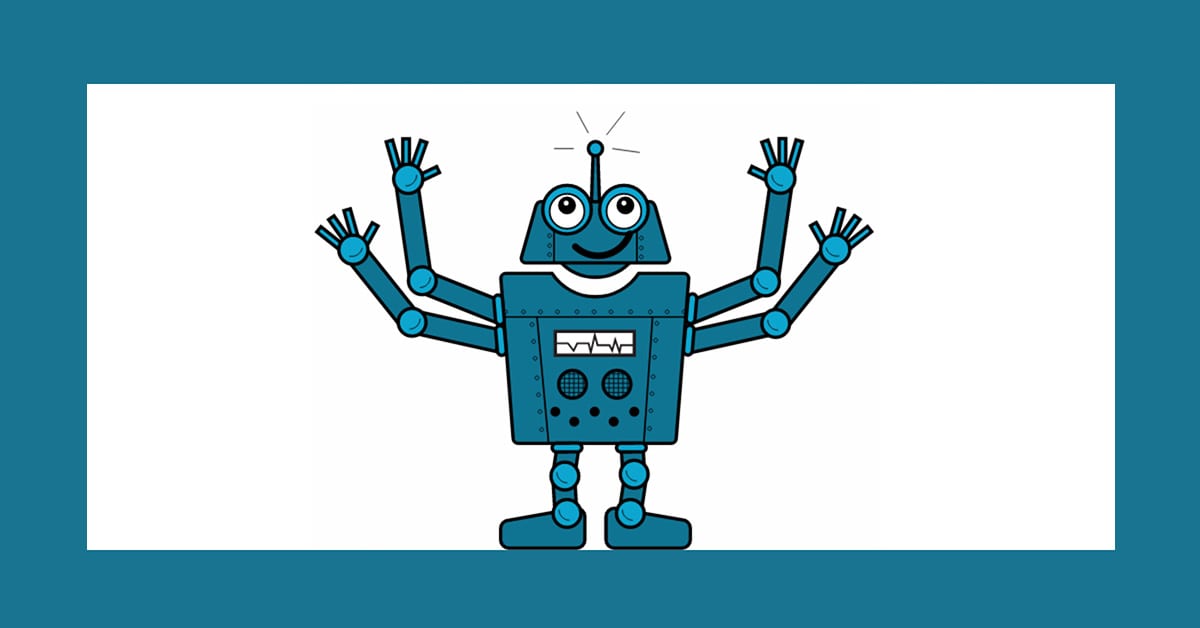“All my WordPress sites are 100% up-to-date,” said no one, ever.
There are new WordPress plugin and theme updates every day, and if you’re managing multiple sites, it’s a huge chore to keep them updated. There are tools out there that will help you click the update button faster, but you can’t blindly update a dozen sites. You need to know they’re all still working after. That’s where StagingPilot comes in. StagingPilot is the Pressable partner who’s here to help you with automatic updates and tests for plugins on your WordPress sites.
Most of the time, updates go smoothly, but every once in a while—usually when you really don’t have time for it—something goes wrong. The layout of your page breaks, your contact form stops working, the entire site stops loading, or something small breaks that you only find out about weeks later when a customer tells you.
There’s always a risk of something breaking or changing unexpectedly after an update, especially when there’s a major update to an important plugin on your site—or an update to WordPress core itself. WordPress 5.0, with all its changes to the editor, is a prime example. A major update is not something you want to do across all your sites at once without having ample time to test out your existing plugins and deal with any issues. If you don’t have a solid process for doing this, it turns into the kind of project that continually gets pushed off to “next week.” It’s time for a better process, one with clever robots that do all the heavy lifting for you!
StagingPilot performs all WordPress plugin, theme, and core updates for you, in a safe staging copy of your site, and thoroughly tests them before applying the updates to your site. So you can update all your sites and have the confidence that they’re all still working properly. If anything goes wrong with the update, you’ll get a visual report to review.
What does a visual test result look like?
Every update is diligently tested, and when everything looks good, the update is applied to your site automatically.
If something breaks or changes, you’ll get notified (before the update gets applied) so you can decide what to do. You can approve the change right there, or assign it to one of your developers to look at and fix first.
How do you get this on your sites?
It’s easy to get your Pressable sites set up on StagingPilot:
- Click to add site in your StagingPilot dashboard.
- Choose Pressable as the managed WordPress hosting company. Enter your SFTP Credentials.
- Customize your screenshots and settings for the site.
That’s it. The StagingPilot robots will get to work setting up a test copy of your site, applying updates, and thoroughly testing them. Then our robots will tirelessly repeat this process for you automatically every week, so your site is always up to date.
Here’s a quick video showing how to set up your Pressable site on StagingPilot:
Let’s get started.
You can set up a free trial account on StagingPilot and get your first site added in under 10 minutes. As a Pressable customer, you’ll get the white-glove treatment! Learn more at https://stagingpilot.com/pressable/

Staging Pilot
StagingPilot automagically updates all the plugins & themes (and WordPress itself) for you. More importantly, StagingPilot does all the testing to make sure that everything looks and works exactly the same after each update. If anything would break from updating a plugin, you’ll be notified – before it affects your live site.